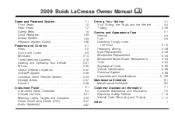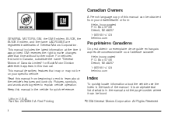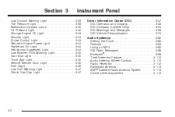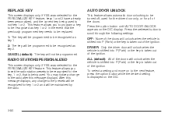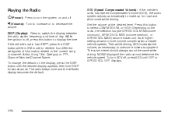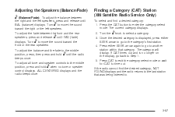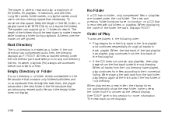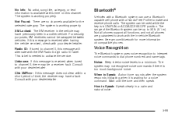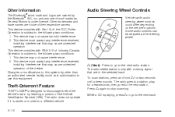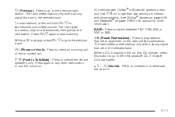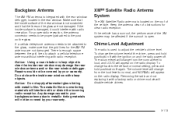2009 Buick LaCrosse Support Question
Find answers below for this question about 2009 Buick LaCrosse.Need a 2009 Buick LaCrosse manual? We have 1 online manual for this item!
Question posted by jamesflo121 on October 22nd, 2012
2009 Buick Lacross Xm Radio
I was not able to get any station that carried the Redskins game on my Buick Lacross XM radio. My channels only go up to 222 and the game came on either 800 channels or 223 or 85 and 164 (which did not have anything on the last two listed). Up until yesterday we have been able to listen to all of our teams games. Why is my XM radio not able to give me all of the stations? What can I do to correct this problem?
Barbara Floyd
Current Answers
Related Manual Pages
Similar Questions
Radio Display
So I got a USB FM transmitter I insert and I got to pressing some of the 1 to 6 buttons and the DSP ...
So I got a USB FM transmitter I insert and I got to pressing some of the 1 to 6 buttons and the DSP ...
(Posted by adrianHill81 1 year ago)
Warranty 2009 Lacrosse
Can you tell me when my warranty ends through my ID number? Bought it used in June of 2009, still ha...
Can you tell me when my warranty ends through my ID number? Bought it used in June of 2009, still ha...
(Posted by trijcomm 11 years ago)