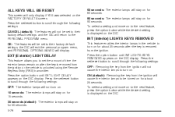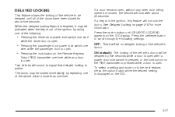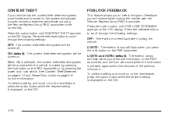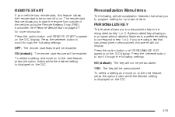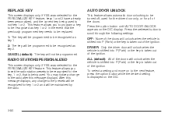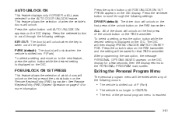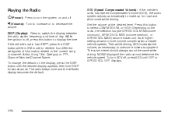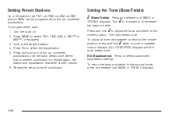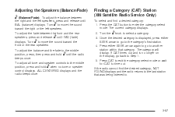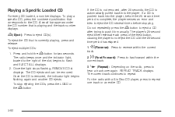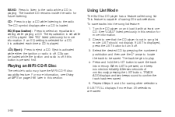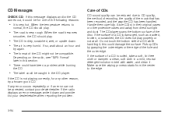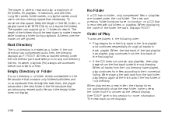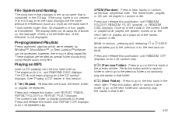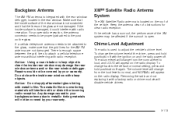2009 Buick LaCrosse Support Question
Find answers below for this question about 2009 Buick LaCrosse.Need a 2009 Buick LaCrosse manual? We have 1 online manual for this item!
Question posted by adrianHill81 on January 28th, 2023
Radio Display
Current Answers
Answer #1: Posted by SonuKumar on January 28th, 2023 8:00 AM
To resolve this issue, you will need to refer to the vehicle's owner's manual or contact a Buick dealer for assistance in resetting the radio. They will be able to provide the specific steps needed to return the radio to its normal operating mode.
Recommended Similar Product Available
Soundstream VR-65B Double-DIN Bluetooth DVD/CD/AM/FM in-Dash Car Stereo with 6.2" Smart Sense Screen
Please respond to my effort to provide you with the best possible solution by using the "Acceptable Solution" and/or the "Helpful" buttons when the answer has proven to be helpful.
Regards,
Sonu
Your search handyman for all e-support needs!!
Related Manual Pages
Similar Questions
how do i program a 2008 buick lacrosse keyless remote
I was not able to get any station that carriedthe Redskins game on my Buick Lacross XM radio. My cha...
what would cause this and how do i fix it? i tried changing the fuse but this did not fix the issue!...