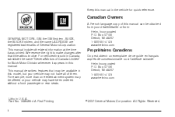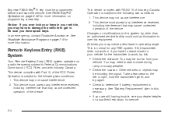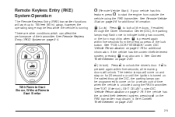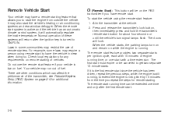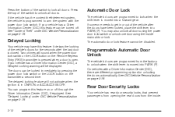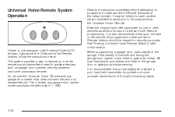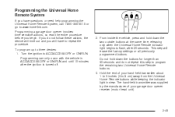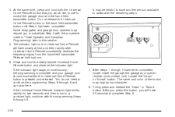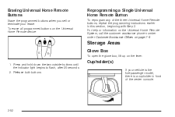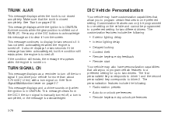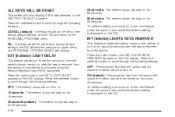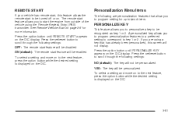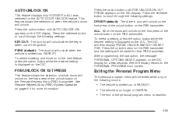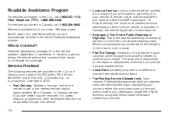2008 Buick LaCrosse Support Question
Find answers below for this question about 2008 Buick LaCrosse.Need a 2008 Buick LaCrosse manual? We have 1 online manual for this item!
Question posted by llbrown101 on November 19th, 2012
How Do I Program A 2008 Buick Lacrosse Keyless Remote
how do i program a 2008 buick lacrosse keyless remote
Current Answers
Answer #1: Posted by bengirlxD on November 19th, 2012 9:04 AM
1. Make sure vehicle is in Park
2. Press Vehicle Information button (has the icon of a car and an 'i')until 'PRESS *check mark* TO RELEARN REMOTE KEY' displays.
3. Press set/reset button. The message 'REMOTE KEY LEARNING ACTIVE' will display.
4. Press and hold the lock and unlock buttons on the transmitter at the same time for about 15 seconds. A beep will sound indicating that the transmitter is matched.
5. To match additional transmitters at this time, repeat Step 3. Each vehicle can have a maximum of four transmitters matched to it.
6. To exit the program mode, you must cycle the key to LOCK.
Feel free to resubmit the question if you didn't find it useful.
Related Manual Pages
Similar Questions
Symbols And What They Mean On 2008 Buick Lacrosse Keyless Entry
(Posted by sgcocol 9 years ago)
How To Program A 5 Button Remote 08 Buick Lacrosse
(Posted by Greeghv 10 years ago)
How To Change Battery In Keyless Remote For Buick Lacrosse Vidio
(Posted by useddya 10 years ago)
Where Is The Radiator Drain Plug Located On A Buick 2008 Lacrosse 6 Cylinder Eng
2008 Buick lacrosse 6 cylinder cxl need to replace the thermostat and would like to drain radiator.
2008 Buick lacrosse 6 cylinder cxl need to replace the thermostat and would like to drain radiator.
(Posted by vnobles1 11 years ago)
2006 Buick Lacrosse Keyless Entry Problem
Both mykey fobs stopped working today. I replaced batteries in both fobs about a month ago. I assume...
Both mykey fobs stopped working today. I replaced batteries in both fobs about a month ago. I assume...
(Posted by dvwtwo 11 years ago)