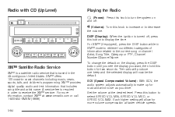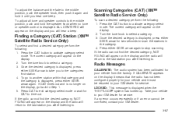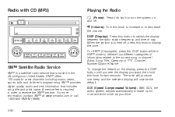2005 Buick LaCrosse Support Question
Find answers below for this question about 2005 Buick LaCrosse.Need a 2005 Buick LaCrosse manual? We have 1 online manual for this item!
Question posted by Scramblemonkey on April 12th, 2013
Install Xm Radio
The person who posted this question about this Buick automobile did not include a detailed explanation. Please use the "Request More Information" button to the right if more details would help you to answer this question.
Current Answers
Related Manual Pages
Similar Questions
I Have A 2005 Lacrosse Cxl . How Can I No If It Has Factory Installed Remote Sta
(Posted by Anonymous-128389 10 years ago)
2011 Lacrosse How To Access Rear Of Sterio To Install Sirius Radio Fm Adaptor
have sat. radio dock in car want to install adaptor so i dont have to search channels in different c...
have sat. radio dock in car want to install adaptor so i dont have to search channels in different c...
(Posted by hnweton 11 years ago)
2009 Buick Lacross Xm Radio
I was not able to get any station that carriedthe Redskins game on my Buick Lacross XM radio. My cha...
I was not able to get any station that carriedthe Redskins game on my Buick Lacross XM radio. My cha...
(Posted by jamesflo121 11 years ago)