2010 Buick LaCrosse Support Question
Find answers below for this question about 2010 Buick LaCrosse.Need a 2010 Buick LaCrosse manual? We have 1 online manual for this item!
Question posted by wprjs2002 on December 18th, 2012
No Sound From The Radio/nav/bluetooth Etc
I have a 2010 buick lacrosse cxs and suddendly the radio sound/nav/bluetooth/on-star etc anything with sound will not make a sound what has happened?
Current Answers
There are currently no answers that have been posted for this question.
Be the first to post an answer! Remember that you can earn up to 1,100 points for every answer you submit. The better the quality of your answer, the better chance it has to be accepted.
Be the first to post an answer! Remember that you can earn up to 1,100 points for every answer you submit. The better the quality of your answer, the better chance it has to be accepted.
Related Manual Pages
Owner's Manual - Page 1


2010 Buick LaCrosse Owner Manual M
Keys, Doors and Windows ...1-1 Keys and Locks ...1-2 Doors ...1-11 ...Remote System ...4-45 Lighting ...5-1 Exterior Lighting ...5-1 Interior Lighting ...5-5 Lighting Features ...5-5 Infotainment System ...6-1 Introduction ...6-1 Radio ...6-12 Audio Players ...6-20 Rear Seat Infotainment ...6-34 Phone ...6-42 Climate Controls ...7-1 Climate Control Systems ...7-1...
Owner's Manual - Page 2


2010 Buick LaCrosse Owner Manual M
Vehicle Care ...9-1 General Information ...9-2 Vehicle Checks ...9-4 Headlamp Aiming ...9-31 Bulb Replacement ...9-34 Electrical System ...9-40 Wheels and Tires ...9-48 Jump Starting ...9-77 Towing ...9-...
Owner's Manual - Page 19
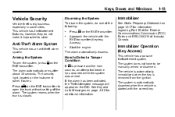
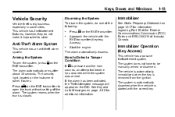
Immobilizer
See Radio Frequency Statement ...on the RKE transmitter to Detect a Tamper Condition
If K is pressed and the horn sounds, an attempted break-in some cities. Keys, Doors and Windows
1-13
Vehicle Security
Vehicle... while the system was armed. Disarming the System
To disarm the system, do not make it impossible to be manually armed or disarmed. Approach the vehicle with the correct key...
Owner's Manual - Page 92


... wheel in or out to turn the sound on the left side of the steering column...g (Push to Talk): For vehicles with an OnStar®, Bluetooth®, or navigation system, press to interact with OnStar or Bluetooth systems, press to silence the vehicle speakers only. For vehicles...the next or previous favorite radio station or CD track, DVD, if equipped, track, or MP3 track.
Toggle up or down ....
Owner's Manual - Page 145


...listings.
Rear Seat Infotainment
Rear Seat Entertainment (RSE) System ...6-34
Radio
AM-FM Radio ...Satellite Radio ...Radio Reception ...Backglass Antenna ...Satellite Radio Antenna ...6-12 6-15 6-18 6-19 6-19
Phone
Bluetooth (Overview) ...Bluetooth (Infotainment Controls) ...Bluetooth (Voice Recognition) ...Bluetooth (Navigation) ...6-42 6-43 6-46 6-58
Become familiar with the operation...
Owner's Manual - Page 154


... button to go back to adjust the audio for the Radio with CD are :
.
1. normal ‐ Select this...sound quality for the drivers seat first, with the front passenger second. hk surround ‐ Select to enable hk surround. Adjusting the EQ (Equalizer) For vehicles that have an equalizer:
The DSP settings for stereo mode. This feature is used to adjust the audio for the Radio...
Owner's Manual - Page 159
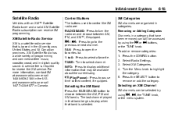
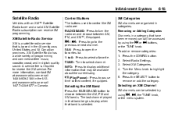
... l buttons, or the TUNE knob. A service fee is selected. XM Categories
XM channels are : RADIO/BAND: Press to control the XM radio are organized in digital-quality sound. Turn the Menu knob to -coast, and in categories. XM Satellite Radio has a wide variety of programming and commercial-free music, coast-to highlight the category...
Owner's Manual - Page 162


...happens, try reducing the treble on the radio. Consult with your dealer/retailer. When the vehicle is being blocked.
Although the radio has a built-in electronic circuit that where the XM signal is moved into the accessory power outlet. Radio...occur, especially around tall buildings or hills, causing the sound to activate the service. XM Radio ID: If tuned to channel 0, this message is...
Owner's Manual - Page 163
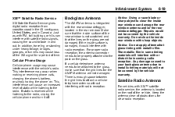
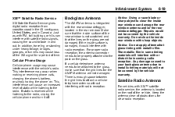
... damage the rear window antenna and/or the rear window defogger.
This interference can interfere with satellite radio signals, causing the sound to fade in some tinting materials will not be attached to the glass, make sure that the inside surface is enough space between the grid lines to attach a cellular telephone antenna...
Owner's Manual - Page 185
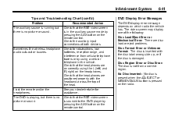
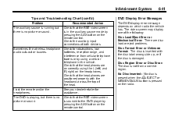
... Disc Region Error or Disc Error: The disc is no picture or sound. The DVD is playing, but there is pressed on the radio. No Disc Inserted: No disc is present when the Z EJECT or... MEM/DVD/AUX button is no picture or sound. Infotainment System
Tips and Troubleshooting Chart (cont...
Owner's Manual - Page 186
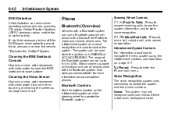
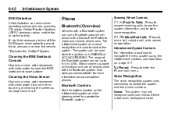
...about compatible phones. It might be used to operate the Bluetooth system.
Phone
Bluetooth (Overview)
Vehicles with a Bluetooth system can be necessary to make and receive phone calls. Steering Wheel Controls
b / g... operating one of the Bluetooth system can occur when operating cellular phones, scanners, CB radios, Global Position Systems (GPS)*, two-way radios, mobile fax, or ...
Owner's Manual - Page 187
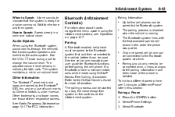
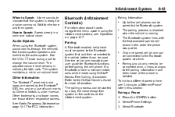
... manufacturer user guide for FCC information. The pairing process can be used. See Radio Frequency Statement on the infotainment system.
.
. Infotainment System
When to Speak: A tone sounds to the vehicle before pairing the cell phone. Pairing Information:
. Pairing
A Bluetooth enabled cell phone must be made or the phone is ready for more information...
Owner's Manual - Page 188
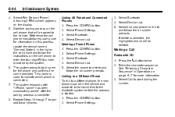
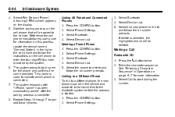
... process on screen prompts. This name is used to the bluetooth system before the process is complete. 8. Making a Call
Radio with " has been successfully paired" after the pairing process is.... 2. Select Phone Settings. 3. Press the CONFIG button. 2. Select Phone Settings. 3. Select Bluetooth. 4. Press the CONFIG button. 2. Select the new phone to link to the vehicle. If...
Owner's Manual - Page 189
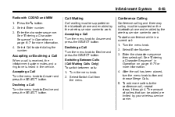
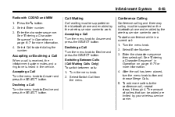
... received, the infotainment system mutes and a ring tone is heard in Operation on the bluetooth phone and enabled by the wireless service carrier to Answer and press the SELECT button. ...4. Enter the character sequence. Accepting a Call Turn the menu knob to work . Infotainment System
Radio with CD/DVD and MEM 1. Conference Calling
Conference calling and three way calling must be supported...
Owner's Manual - Page 199
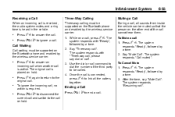
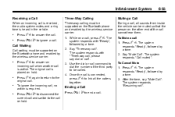
... call is connected, press b g to link all sounds from inside the vehicle can be muted so that the person on the Bluetooth phone and enabled by the wireless service carrier. 1. ...the dial or call . To Mute a call ". Say "Mute Call". Press b g. While on the Bluetooth phone and enabled by the wireless service carrier.
. Say "Three‐way call 1.
The system responds "Call...
Owner's Manual - Page 202


... Bluetooth Pairing
To make calls with the paired cell phone in the Navigation supplement. Refer to the cell phone manufacturer's user guide for more information about how to the Bluetooth system...the voice recognition system or the controls on the screen.
Pairing Information:
. Select the Bluetooth submenu.
.
.
.
.
The pairing process is disabled when the vehicle is off...
Owner's Manual - Page 207
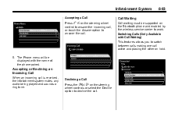
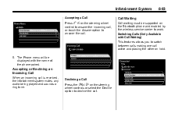
The Phone menu will be supported on the Bluetooth phone and enabled by the wireless service carrier to work.
Switching Calls (Only Available with....
6-63
Call Waiting
Call waiting must be displayed with Call Waiting) This features allows you to switch between calls making one call . Infotainment System
Accepting a Call Press b g on the steering wheel control to answer the incoming call,...
Owner's Manual - Page 389
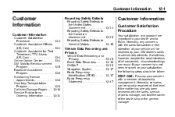
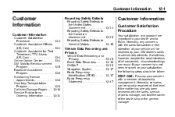
...be quickly resolved at that level. If your concern has not been resolved to Buick. Customer Information
12-1
Customer Information
Customer Information
Customer Satisfaction Procedure ...12-1 Customer Assistance...12-16 OnStar® ...12-16 Navigation System ...12-17 Radio Frequency Identification (RFID) ...12-17 Radio Frequency Statement ...12-17 Sometimes, however, despite the best intentions...
Owner's Manual - Page 403
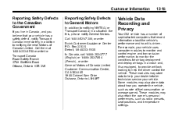
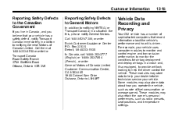
... in a situation like this, please notify General Motors. Call 1-800-521-7300, or write: Buick Customer Assistance Center P.O. Customer Information
12-15
Reporting Safety Defects to the Canadian Government
If you live... you believe that record information about how you operate the vehicle, such as radio pre-sets, seat positions, and temperature settings. Some modules may also store data about the...
Owner's Manual - Page 414
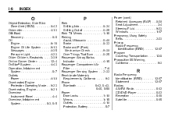
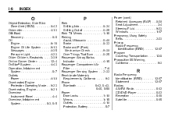
...Air Filter ...7-8 Passenger Sensing System ...2-32 Perchlorate Materials Requirements, California ...9-3 Phone Bluetooth ...6-42, 6-43, 6-46, 6-58 Power Door Locks ...1-10 Mirrors ...Radio Frequency Identification (RFID) ...12-17 Program Courtesy Transportation ...12-8 Proposition 65 Warning, California ...9-3
R
Radio Frequency Identification (RFID) ...12-17 Statement ...12-17 Radios AM-FM Radio...
Similar Questions
Can You Watch A Movie On The Infotainment System On A 2010 Buick Lacrosse Cxs
(Posted by arindmads 10 years ago)
Why Does My Buick 2010 Lacrosse Keep Showing 4 Keys Programed
(Posted by jklmabob 10 years ago)
Do You Have A Video On How To Change The Cabin Air Filter In The 2010 Lacrosse?
(Posted by ewolfe7 11 years ago)
How Do I Take The Cover Off Of The Battery For A 2010 Lacrosse?
(Posted by ezreiterrc 11 years ago)

