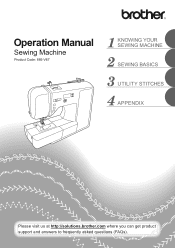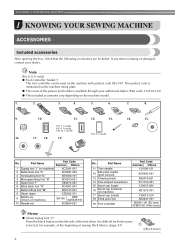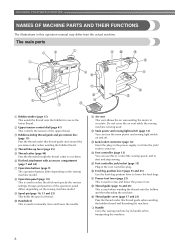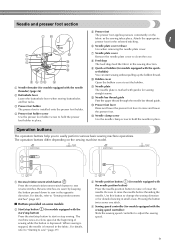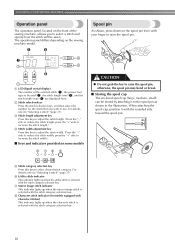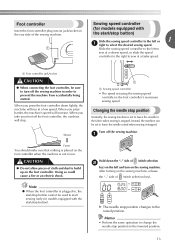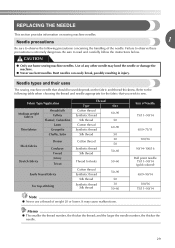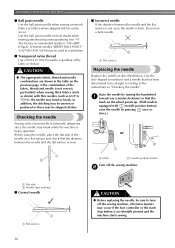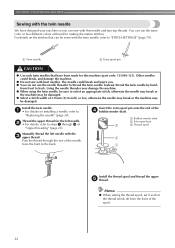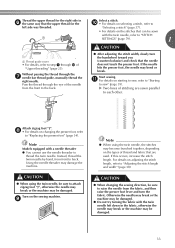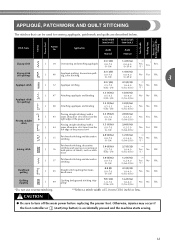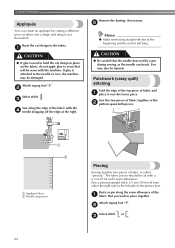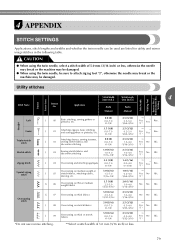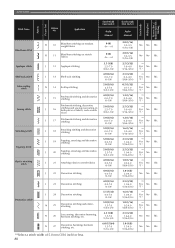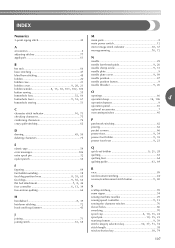Brother International XR1300 Support Question
Find answers below for this question about Brother International XR1300.Need a Brother International XR1300 manual? We have 2 online manuals for this item!
Question posted by lyndaferreira on March 15th, 2013
All Of A Sudden The 04 Stitch, Shadow Applique Stitch Will Not Work.
The person who posted this question about this Brother International product did not include a detailed explanation. Please use the "Request More Information" button to the right if more details would help you to answer this question.
Current Answers
Related Brother International XR1300 Manual Pages
Similar Questions
Where Is The Basting Stitch On The Sc9500 Brother Sewing Machine
Where is the basting stitch on the sc9500 brother sewing machine
Where is the basting stitch on the sc9500 brother sewing machine
(Posted by kschroepfer 9 years ago)
Where Can I Find An Instructional Manual Or Brother Xr1300 Sewing Machine To Buy
(Posted by calverts50 10 years ago)
Where Can I Find Bobbins For Brother's Sewing Machine Xr1300
(Posted by Jamjac 10 years ago)
Brother Ls 2000 Sewing Machine Price
I Want To Know Above Sewing Machine Price In Indian Rupees,please Anser Me Imediately
I Want To Know Above Sewing Machine Price In Indian Rupees,please Anser Me Imediately
(Posted by iladave84503 10 years ago)
How To Adjust Tension On Brother Sewing Machine Xr1300
(Posted by LotusALYS 10 years ago)