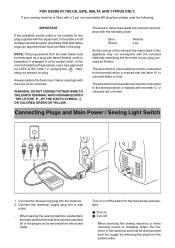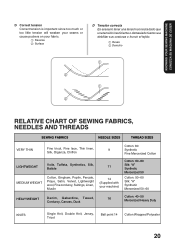Brother International XL-3010 Support Question
Find answers below for this question about Brother International XL-3010.Need a Brother International XL-3010 manual? We have 1 online manual for this item!
Question posted by shaniasbrandon on February 4th, 2014
Jammed Balance Wheel
I have a brother Xl-3010 and the balance wheel seems to be jammed. While trying to thread the machine I could not turn the balance wheel at all. If plugged in and the foot pedal is used it buzzes and does not move.
Current Answers
Related Brother International XL-3010 Manual Pages
Similar Questions
Can I Lower The Feed Dogs On A Brother Sewing Machine Xl 3010 Model
(Posted by Vibobby 9 years ago)
How To Replace Belt On Brother Xl3010 Sewing Machine
(Posted by Mnniceztrac 9 years ago)
Sq9050 Brother Sewing Machine How To Adjust Presser Foot
(Posted by agunvjinajo 9 years ago)
Brother Ls 2000 Sewing Machine Price
I Want To Know Above Sewing Machine Price In Indian Rupees,please Anser Me Imediately
I Want To Know Above Sewing Machine Price In Indian Rupees,please Anser Me Imediately
(Posted by iladave84503 10 years ago)
I Have A Brother Xl-3010 Sewing Machine The Horizonal Spool Holder
(Posted by piercers 11 years ago)