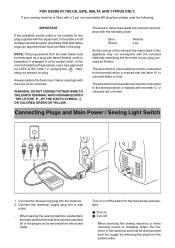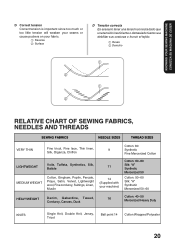Brother International XL-3010 Support and Manuals
Get Help and Manuals for this Brother International item

View All Support Options Below
Free Brother International XL-3010 manuals!
Problems with Brother International XL-3010?
Ask a Question
Free Brother International XL-3010 manuals!
Problems with Brother International XL-3010?
Ask a Question
Most Recent Brother International XL-3010 Questions
Replace Light Bulb
My brother XL 3010 light bulb is lost. could you please send a picture of light bulb that I need to ...
My brother XL 3010 light bulb is lost. could you please send a picture of light bulb that I need to ...
(Posted by yhassan555 1 year ago)
How Do I Adjust The Feed Dogs?
(Posted by betsygaymorrison 2 years ago)
Adjustment On Feed Dog For Brother Xl-3010
(Posted by lnadaud 4 years ago)
Popular Brother International XL-3010 Manual Pages
Brother International XL-3010 Reviews
We have not received any reviews for Brother International yet.