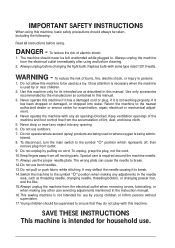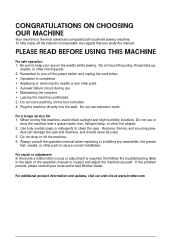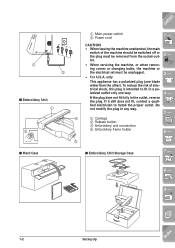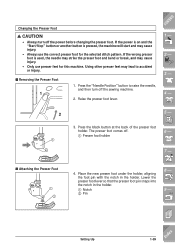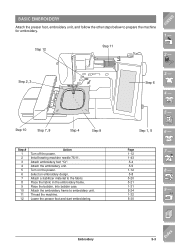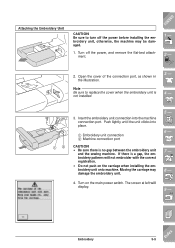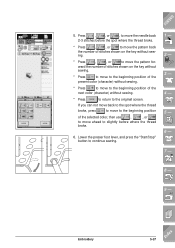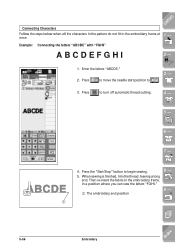Brother International ULT-2002D Support Question
Find answers below for this question about Brother International ULT-2002D.Need a Brother International ULT-2002D manual? We have 3 online manuals for this item!
Question posted by dadcock on February 10th, 2014
My Ult2002 Says To Remove Frame At Start Up There Is No Frame Ive Removed Frame
ive removed frame reinstalled embroidery device cleaned with air frame holder no avail
Current Answers
Related Brother International ULT-2002D Manual Pages
Similar Questions
Remove Front Cover
I want to open my brother model ULT 2002D embroidery machine but I can'r locate the final two final ...
I want to open my brother model ULT 2002D embroidery machine but I can'r locate the final two final ...
(Posted by doug64264 8 years ago)
Where Is The Start Button For A Brother Sewing Machine Xr6060
(Posted by elmosal 9 years ago)
My Needle Kee Hitting The Bobbin Case. Also The Needle Is Real Hard To Get Out
I have a Brother 2002D. The needle is real hard to remove. Usually requires pliers. My biggest probl...
I have a Brother 2002D. The needle is real hard to remove. Usually requires pliers. My biggest probl...
(Posted by mhalla 9 years ago)
How To Remove Front Cover On My Brother Lx-3125 Sewing Machine
(Posted by ecabCLVA 10 years ago)
My Machine Keeps Telling Me To Insert The Embroidery Frame.
Problem: My Brothers Pacesetter ULT2002 indicates that the embroidery frame needs inserted. The unit...
Problem: My Brothers Pacesetter ULT2002 indicates that the embroidery frame needs inserted. The unit...
(Posted by sirsabbath 11 years ago)