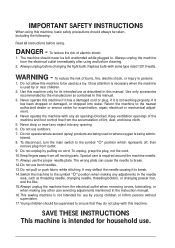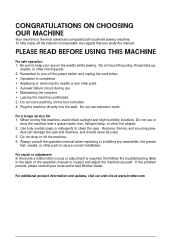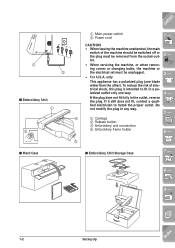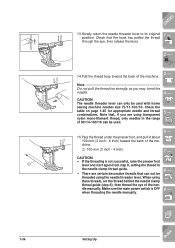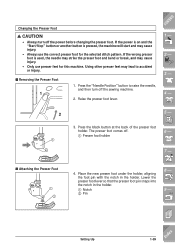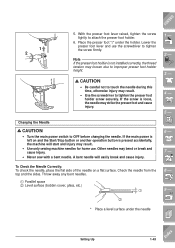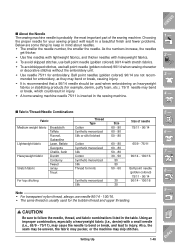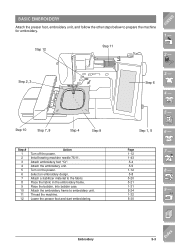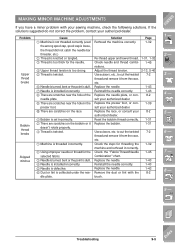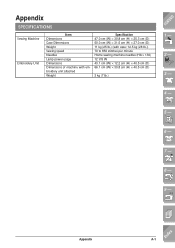Brother International ULT-2002D Support Question
Find answers below for this question about Brother International ULT-2002D.Need a Brother International ULT-2002D manual? We have 3 online manuals for this item!
Question posted by mhalla on August 6th, 2014
My Needle Kee Hitting The Bobbin Case. Also The Needle Is Real Hard To Get Out
I have a Brother 2002D. The needle is real hard to remove. Usually requires pliers. My biggest problem is the timming. My needle keeps hitting the metal under the bobbin case.
Current Answers
Related Brother International ULT-2002D Manual Pages
Similar Questions
What Is The Part # For Bobbins For Brothers Sewing Machine Ult-2003d
(Posted by MaddieCout 2 years ago)
How To Slide The Attachment's Arm For Optional Embroidery Unit Storage Case?
I forgot how to safely slide the embroidery attachment's arm over to place inside my plastic storage...
I forgot how to safely slide the embroidery attachment's arm over to place inside my plastic storage...
(Posted by bgooby 8 years ago)
Sewing Machine Mx-800. Bobbin Keeps Getting Jammed.
bobbin has double loops causing a bind. Have tried needle,thread,bobbin,tension. Was working for man...
bobbin has double loops causing a bind. Have tried needle,thread,bobbin,tension. Was working for man...
(Posted by exradar9 10 years ago)
How To Change Needle Brother Sewing Machine Ce 5500 Prw
i lost my manual and do not know how to change the needle for a brother sewing machine CE 5500 PRW. ...
i lost my manual and do not know how to change the needle for a brother sewing machine CE 5500 PRW. ...
(Posted by giomariagina 11 years ago)
What Model Number Bobbins Should Be Used On Brother Sc9500 Sewing Machine
Please provide me with the model/style bobbin that fits on a Brother SC9500 sewing machine. Thanks.
Please provide me with the model/style bobbin that fits on a Brother SC9500 sewing machine. Thanks.
(Posted by ezth2 11 years ago)