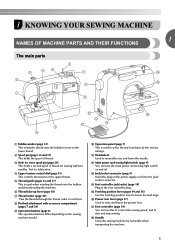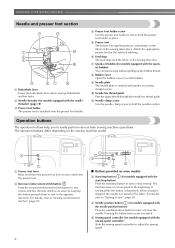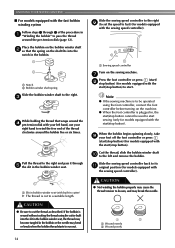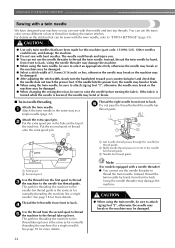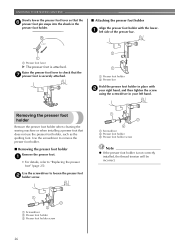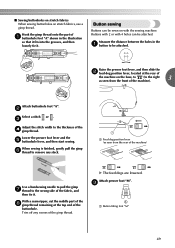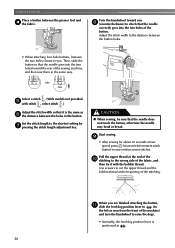Brother International SQ9050 Support Question
Find answers below for this question about Brother International SQ9050.Need a Brother International SQ9050 manual? We have 4 online manuals for this item!
Question posted by rjwfarms on November 22nd, 2014
Foot And Attachment To It Fell Off
my foot and the thing it attaches to fell off: how do I put it back on the machine.....I cannot figure it out!
Current Answers
Answer #1: Posted by TommyKervz on November 23rd, 2014 2:07 AM
Follow the instructions below
http://www.manualslib.com/manual/442199/Brother-International-Sq9050.html?page=28
Related Brother International SQ9050 Manual Pages
Similar Questions
Sq9050 Brother Sewing Machine How To Adjust Presser Foot
(Posted by agunvjinajo 9 years ago)
Brother Sewing Machine Sq 9050 Manual Book
I have a brothers sewing machine sq9050 when Im trying to embroder letters it only sews one size how...
I have a brothers sewing machine sq9050 when Im trying to embroder letters it only sews one size how...
(Posted by kbmouser 10 years ago)
Brother Ls 2000 Sewing Machine Price
I Want To Know Above Sewing Machine Price In Indian Rupees,please Anser Me Imediately
I Want To Know Above Sewing Machine Price In Indian Rupees,please Anser Me Imediately
(Posted by iladave84503 10 years ago)
Designs From Laptop To Sewing Machine.
How do I link up with downloaded designs from my laptop to my computerized sewing machine Brother S...
How do I link up with downloaded designs from my laptop to my computerized sewing machine Brother S...
(Posted by myrtatelson 11 years ago)
Zipper Foot For Brother Sewing Machine
I want a zipper foot for Brother sewing machine model LS 2300 PRW. Where can I find it? Thanks.
I want a zipper foot for Brother sewing machine model LS 2300 PRW. Where can I find it? Thanks.
(Posted by htayhtay2003 11 years ago)