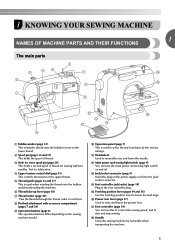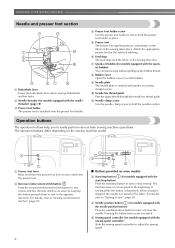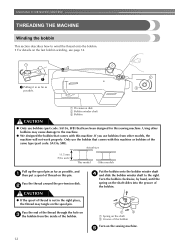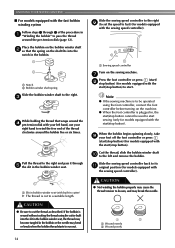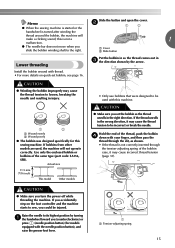Brother International SQ9050 Support Question
Find answers below for this question about Brother International SQ9050.Need a Brother International SQ9050 manual? We have 4 online manuals for this item!
Question posted by kbmouser on January 17th, 2014
Brother Sewing Machine Sq 9050 Manual Book
I have a brothers sewing machine sq9050 when Im trying to embroder letters it only sews one size how can I make it bigger
Current Answers
Related Brother International SQ9050 Manual Pages
Similar Questions
Brothers Sewing Machine Sq-9000 How To Install The Bobbin Case
(Posted by MethMer 9 years ago)
Brother Sq 9050 I Will Be Using The Free Motion Quilting Foot, What Stitch Can I
(Posted by sjc2000 9 years ago)
How To Make Fonts Bigger For A Brother Sewing Machine Sq9050
(Posted by Yenkum 10 years ago)
Brother Sewing Machine Sq9050 How Bobbin Case Goes In
(Posted by kurpaula 10 years ago)
Im Trying To Get A Manuel For This Brother Xl 5130 Sewing Machine..
where can I find a manuel for a Brother XL 5130 sewing machine
where can I find a manuel for a Brother XL 5130 sewing machine
(Posted by karlatrains 11 years ago)