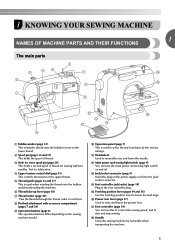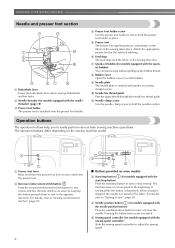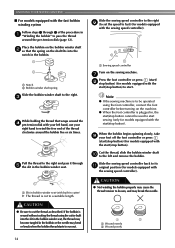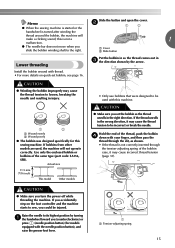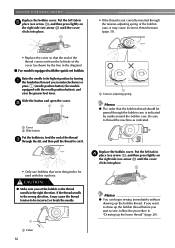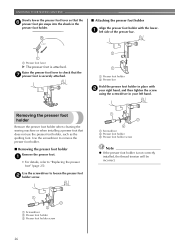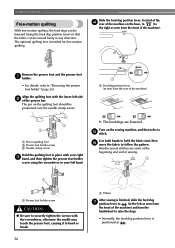Brother International SQ9050 Support Question
Find answers below for this question about Brother International SQ9050.Need a Brother International SQ9050 manual? We have 4 online manuals for this item!
Question posted by sjc2000 on May 1st, 2014
Brother Sq 9050 I Will Be Using The Free Motion Quilting Foot, What Stitch Can I
The person who posted this question about this Brother International product did not include a detailed explanation. Please use the "Request More Information" button to the right if more details would help you to answer this question.
Current Answers
Related Brother International SQ9050 Manual Pages
Similar Questions
Can I Do Free Motion Quilting With The Brother Ls2125i
(Posted by cmaseric 10 years ago)
Brother Sewing Machine Sq9050 What Type Bobbin
(Posted by Marbl 10 years ago)
Brother Sewing Machine Sq9050 How Bobbin Case Goes In
(Posted by kurpaula 10 years ago)
How To Do Free Motion Quilting On The Brother Quattro 2
(Posted by gaztedc 10 years ago)
Free Motion Quilting Foot
For a Brother SQ9050 I will be using the free motio quilting foot. On the stitch selector which lett...
For a Brother SQ9050 I will be using the free motio quilting foot. On the stitch selector which lett...
(Posted by dtmulhern 11 years ago)