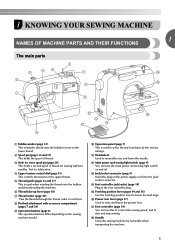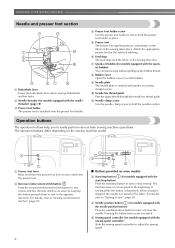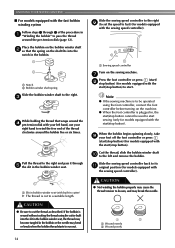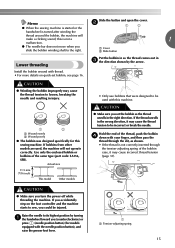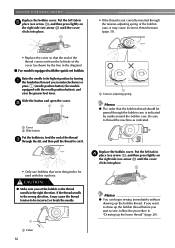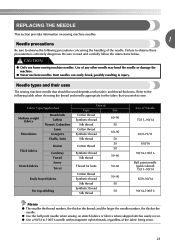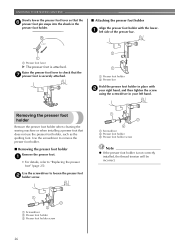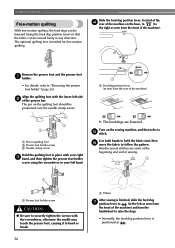Brother International SQ9050 Support Question
Find answers below for this question about Brother International SQ9050.Need a Brother International SQ9050 manual? We have 4 online manuals for this item!
Question posted by dtmulhern on September 29th, 2012
Free Motion Quilting Foot
For a Brother SQ9050 I will be using the free motio quilting foot. On the stitch selector which letter do I use for the free motion foot. Is it the same as J?
And how do you adjust the stitch length when using the free motion foot?
Current Answers
Related Brother International SQ9050 Manual Pages
Similar Questions
How To Fix The Bobbin Holder Case Inside The Sewing Machine In A Brother Lx2500
(Posted by crAll 10 years ago)
How To Make Fonts Bigger For A Brother Sewing Machine Sq9050
(Posted by Yenkum 10 years ago)
Brother Sewing Machine Sq9050 What Type Bobbin
(Posted by Marbl 10 years ago)
Brother Sewing Machine Sq9050 How Bobbin Case Goes In
(Posted by kurpaula 10 years ago)
I Am Trying To Print Sewing Machine Manual For Brother Xl3200. I Do Not Want To
download the PDF REader. Please help. Thank you.
download the PDF REader. Please help. Thank you.
(Posted by spool 10 years ago)