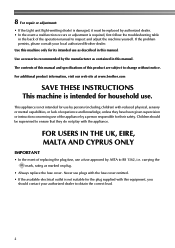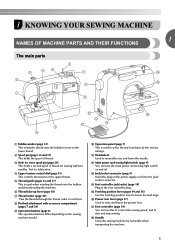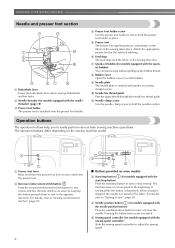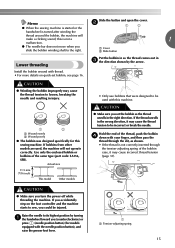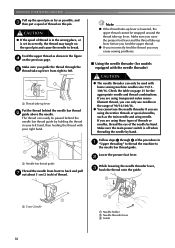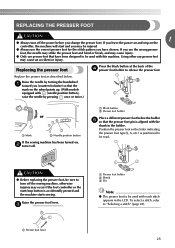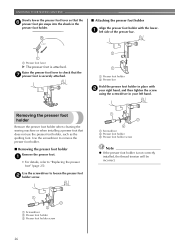Brother International SQ9050 Support Question
Find answers below for this question about Brother International SQ9050.Need a Brother International SQ9050 manual? We have 4 online manuals for this item!
Question posted by tiagraleed on July 22nd, 2012
I'm Missing Power Cord To My Brother Sq9050. Can You Supply Me With One?
not the cord which connects to the presser foot, the other one.
Current Answers
Related Brother International SQ9050 Manual Pages
Similar Questions
E1 Error Out Of Box On Brother Sq9050 Warranty Up..can I Fix Myself?
Have never used machine until last 3 weeks. Brother SQ9050. Kept getting an E1 Error Message. Took t...
Have never used machine until last 3 weeks. Brother SQ9050. Kept getting an E1 Error Message. Took t...
(Posted by murp2278 5 years ago)
Presser Foot Sewing Machine Button Won't Lower Presser Foot
(Posted by sentrobe 9 years ago)
Brother Ls 2000 Sewing Machine Price
I Want To Know Above Sewing Machine Price In Indian Rupees,please Anser Me Imediately
I Want To Know Above Sewing Machine Price In Indian Rupees,please Anser Me Imediately
(Posted by iladave84503 10 years ago)
How Can I Get My Brother Sq9050 To Sew With Elastic Thread? It Gets Stuck.
I have followed a couple of tutorials for this with no luck. I hand wound the bobbin with elastic th...
I have followed a couple of tutorials for this with no luck. I hand wound the bobbin with elastic th...
(Posted by kristylilly31 10 years ago)