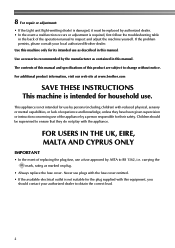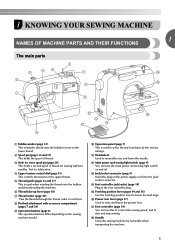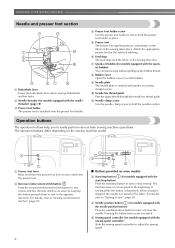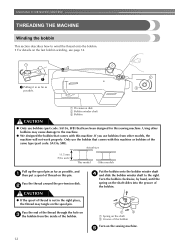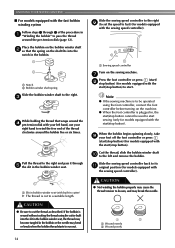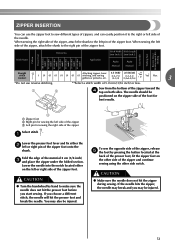Brother International SQ9050 Support Question
Find answers below for this question about Brother International SQ9050.Need a Brother International SQ9050 manual? We have 4 online manuals for this item!
Question posted by murp2278 on October 15th, 2018
E1 Error Out Of Box On Brother Sq9050 Warranty Up..can I Fix Myself?
Have never used machine until last 3 weeks. Brother SQ9050. Kept getting an E1 Error Message. Took to JoAnn to learn how to use. They could not get it to sew. E1 Error Message. Out of warranty. Are there any fuses I could replace to fix it?
Current Answers
Answer #1: Posted by Odin on October 15th, 2018 9:11 AM
See https://help.brother-usa.com/app/answers/detail/a_id/54050/~/error-message-e1. If this does not work you may need professional service. Good luck!
Hope this is useful. Please don't forget to click the Accept This Answer button if you do accept it. My aim is to provide reliable helpful answers, not just a lot of them. See https://www.helpowl.com/profile/Odin.
Related Brother International SQ9050 Manual Pages
Similar Questions
Problem With Control Box Brother Md 741 B
Hiproblem With Control Box Brother Md 741 Berror Code On Control Box Indicate guneed Helpthanks
Hiproblem With Control Box Brother Md 741 Berror Code On Control Box Indicate guneed Helpthanks
(Posted by ytechanrow 9 years ago)
Embroidery Brother How To Get To A Step
(Posted by smaRGMun 10 years ago)
How Can I Get My Brother Sq9050 To Sew With Elastic Thread? It Gets Stuck.
I have followed a couple of tutorials for this with no luck. I hand wound the bobbin with elastic th...
I have followed a couple of tutorials for this with no luck. I hand wound the bobbin with elastic th...
(Posted by kristylilly31 10 years ago)