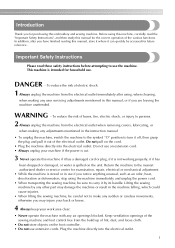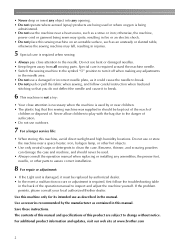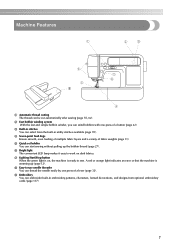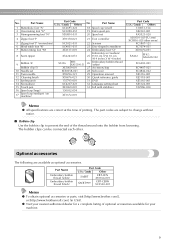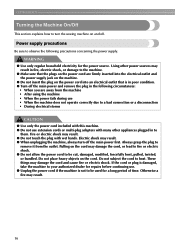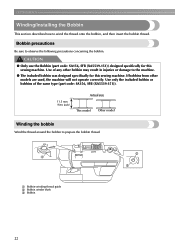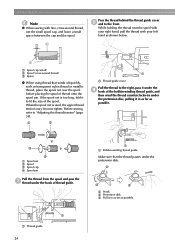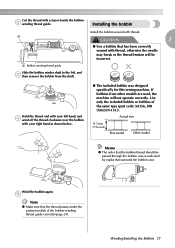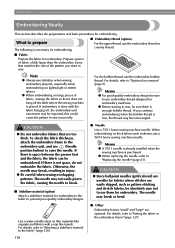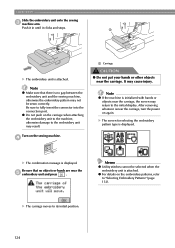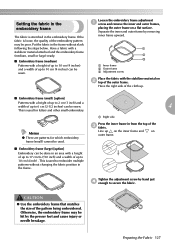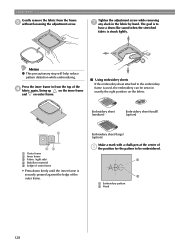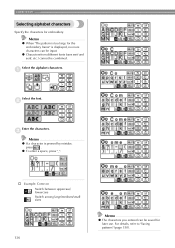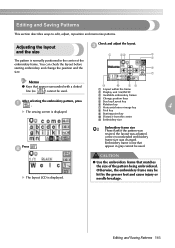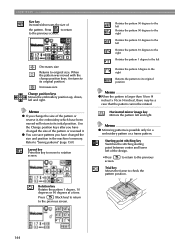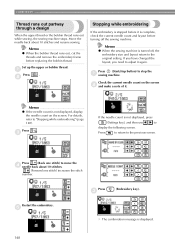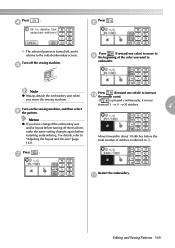Brother International SE 350 Support Question
Find answers below for this question about Brother International SE 350 - Compact Sewing & Embroidery Combo Machine.Need a Brother International SE 350 manual? We have 2 online manuals for this item!
Question posted by aunttessa1 on July 14th, 2012
Can I Make A Larger Font Than The Large Size On The Se 350?
If I use a larger hoop, can I manually increase the font size for single letters?
Current Answers
Related Brother International SE 350 Manual Pages
Similar Questions
I Need To Make The Font Bigger How Do I Do That
(Posted by jsstuart02 10 years ago)
Can The Monogramming Size Be Changed? To Make Larger Sizes?
(Posted by littlesnake61purcell 11 years ago)