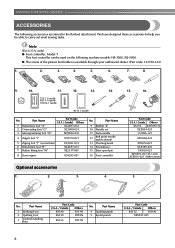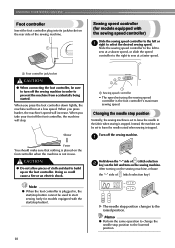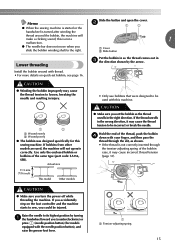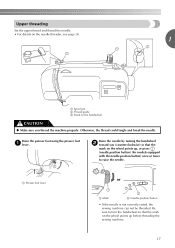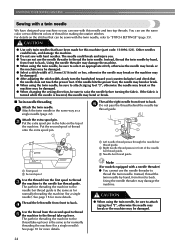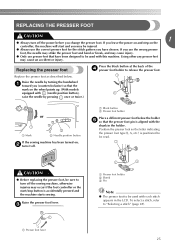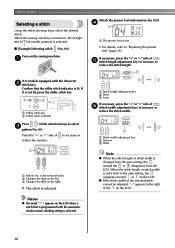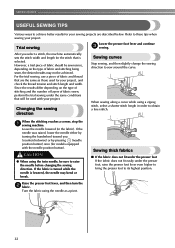Brother International SQ-9000 Support Question
Find answers below for this question about Brother International SQ-9000.Need a Brother International SQ-9000 manual? We have 3 online manuals for this item!
Question posted by littlesnake61purcell on August 5th, 2012
Can The Monogramming Size Be Changed? To Make Larger Sizes?
The person who posted this question about this Brother International product did not include a detailed explanation. Please use the "Request More Information" button to the right if more details would help you to answer this question.
Current Answers
Related Brother International SQ-9000 Manual Pages
Similar Questions
Brothers Sewing Machine Sq-9000 How To Install The Bobbin Case
(Posted by MethMer 10 years ago)
How To Thread A Brother Sewing Machine Sq9000
(Posted by titaspau 10 years ago)
Brother Sewing Machine Sq 9050 Manual Book
I have a brothers sewing machine sq9050 when Im trying to embroder letters it only sews one size how...
I have a brothers sewing machine sq9050 when Im trying to embroder letters it only sews one size how...
(Posted by kbmouser 10 years ago)
How To Make Brother Lx2500 Sewing Machine Reverse
(Posted by mynamam 10 years ago)
No Manual. Does This Machine Have A Feature For Gathering Fabric?
(Posted by stephanie57 11 years ago)