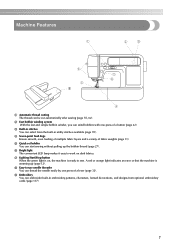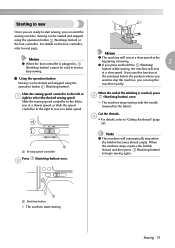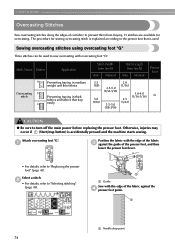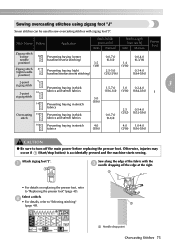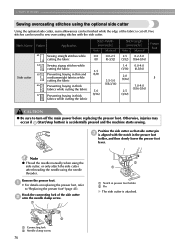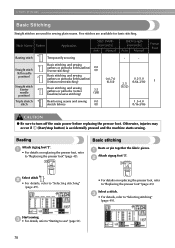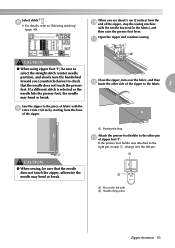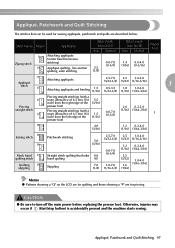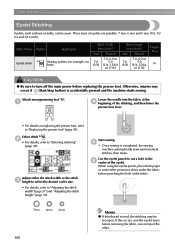Brother International SE 350 Support Question
Find answers below for this question about Brother International SE 350 - Compact Sewing & Embroidery Combo Machine.Need a Brother International SE 350 manual? We have 2 online manuals for this item!
Question posted by zjhanrealm on July 11th, 2014
Will The Se-350 Allow Me To Start A Paattern At A Different Point
The person who posted this question about this Brother International product did not include a detailed explanation. Please use the "Request More Information" button to the right if more details would help you to answer this question.
Current Answers
Related Brother International SE 350 Manual Pages
Similar Questions
Start/stop Button Turned Green But Button Stuck Machine Does Nit Embroider
(Posted by Jeancumm 2 years ago)
Loose Power Supply Jack
How to dismantle Brother SE 350 to get to power supply jack to tighten. Power cord is looseand machi...
How to dismantle Brother SE 350 to get to power supply jack to tighten. Power cord is looseand machi...
(Posted by wjheburn1970 4 years ago)
Where Is The Start Button For A Brother Sewing Machine Xr6060
(Posted by elmosal 9 years ago)
Can I Make A Larger Font Than The Large Size On The Se 350?
If I use a larger hoop, can I manually increase the font size for single letters?
If I use a larger hoop, can I manually increase the font size for single letters?
(Posted by aunttessa1 11 years ago)