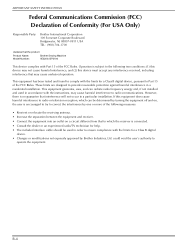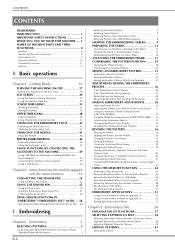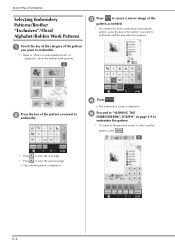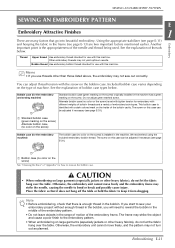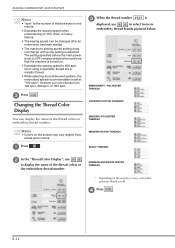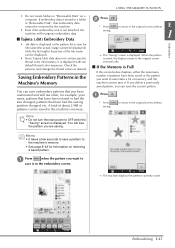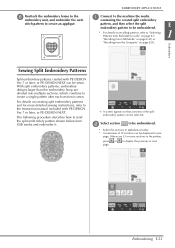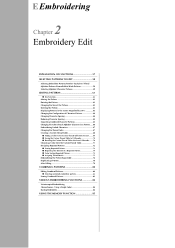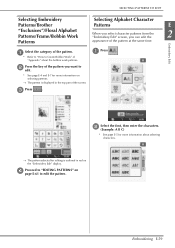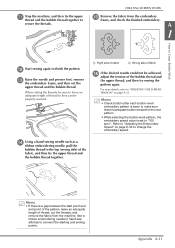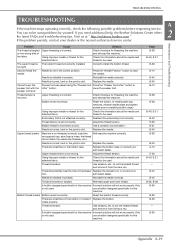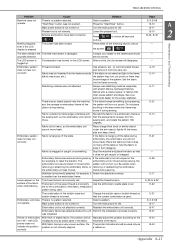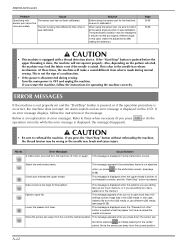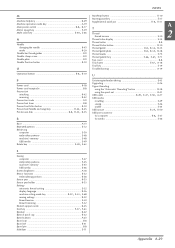Brother International BP2100 Support and Manuals
Get Help and Manuals for this Brother International item

View All Support Options Below
Free Brother International BP2100 manuals!
Problems with Brother International BP2100?
Ask a Question
Free Brother International BP2100 manuals!
Problems with Brother International BP2100?
Ask a Question
Most Recent Brother International BP2100 Questions
Enbroidery Bp 2100
hi, thanks for help us, the machine has not start the operator pannel and the start button is in fla...
hi, thanks for help us, the machine has not start the operator pannel and the start button is in fla...
(Posted by alvaroenriquevelasquez 14 days ago)
Ha Ocurrido Un Fallo. Apague La Máquina Y Vuelva A Encenderla
La máquina trabajo bien ayer y hoy al encenderla me da este mensaje. Que puedo hacer?
La máquina trabajo bien ayer y hoy al encenderla me da este mensaje. Que puedo hacer?
(Posted by leonelmendozagt 2 years ago)
Start/stop Button Turned Green But Button Stuck Machine Does Nit Embroider
(Posted by Jeancumm 2 years ago)
Mantenimiento
friend, as I delete the message lubrication and as factory reset the Innovis 2100
friend, as I delete the message lubrication and as factory reset the Innovis 2100
(Posted by willysalasdj 8 years ago)
What Is The Price?
What is the price of BP2100? Cabn I buy it in the USA?
What is the price of BP2100? Cabn I buy it in the USA?
(Posted by coachpedro 9 years ago)
Brother International BP2100 Videos
Popular Brother International BP2100 Manual Pages
Brother International BP2100 Reviews
We have not received any reviews for Brother International yet.