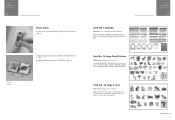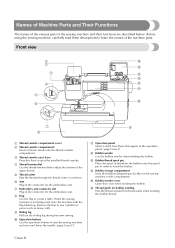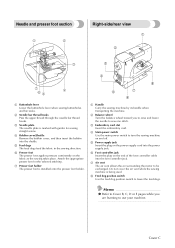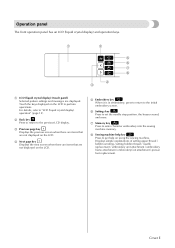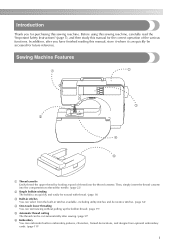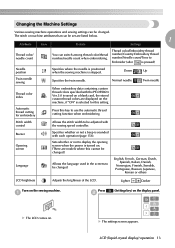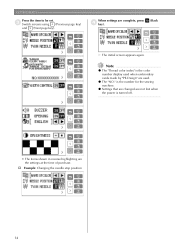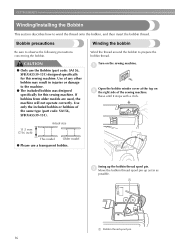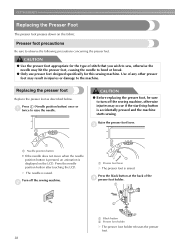Brother International SE-270D Support Question
Find answers below for this question about Brother International SE-270D.Need a Brother International SE-270D manual? We have 5 online manuals for this item!
Question posted by belindacastelyn on August 12th, 2014
Blank 4 Megabit Memory Card For Pe-design
I have used my blank memory card for the last 8 years and now all of a sudden my machine will not read it at all. Waht could I do?
Current Answers
Answer #1: Posted by raeben on September 24th, 2014 7:59 AM
I am having a similar problem and after much research I believe the problem is the cards do not last forever. I didn't use my cards for more than 2 years. Now they won't work -- only 2 of them thankfully. But one was a monogram card which is quite costly. I have read there is a battery in the card and if you leave it in the machine with the machine on it will recharge. This is not working for me. Sometimes when you let rechargeable batteries go dead they cannot be recharged. I had no idea there was a battery in the card.
Other problems with the card reader involve save a design that is larger than 4x4 (if you have the SE270D that's the largest size allowed).
Related Brother International SE-270D Manual Pages
Similar Questions
Manual For Brother Snoopy Pe-200 Sewing Machine
do you have the manual for the brother PE-200 snoopy
do you have the manual for the brother PE-200 snoopy
(Posted by kwallzabaneh 1 year ago)
How Do I Install Buttonhole Foot On Brother Se270d Sewing Machine
(Posted by bngrev 10 years ago)
I Have A New Brother Pe 780d Sewing Machine. It Keeps Tangling In The Bobin Ca
the tangle is the upper thread?
the tangle is the upper thread?
(Posted by jareds5 10 years ago)
I Need A Repair Manual For The Se270d Embroidery/sewing Machine. Error F05
I need a repair manual for the Brother SE270D Embroidery/Sewing Machine, to fix error F05. The cost ...
I need a repair manual for the Brother SE270D Embroidery/Sewing Machine, to fix error F05. The cost ...
(Posted by romaplovell 10 years ago)
User Manual Brother Computrized Sewing Machine Zz3 _b894
I need user manual BROTHER computerized sewing machine model no ZZ3_B894NO. 20419363 .
I need user manual BROTHER computerized sewing machine model no ZZ3_B894NO. 20419363 .
(Posted by malikmaliks 10 years ago)