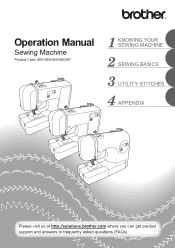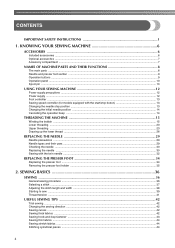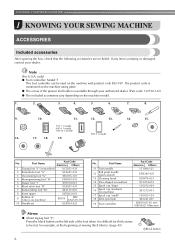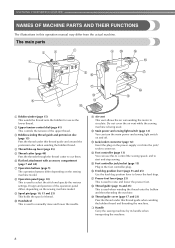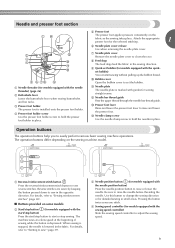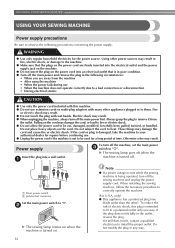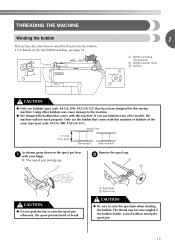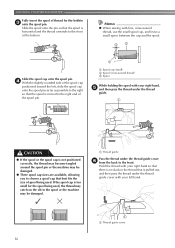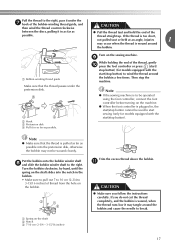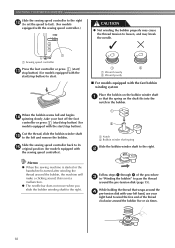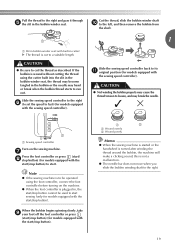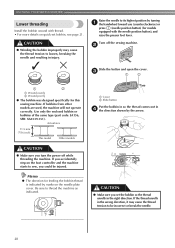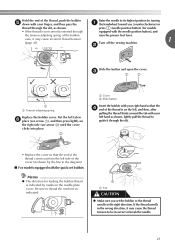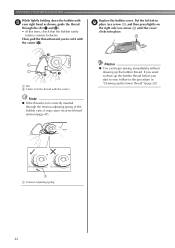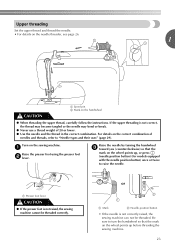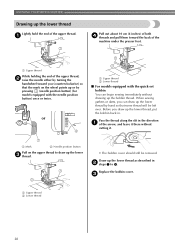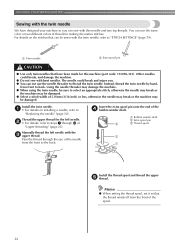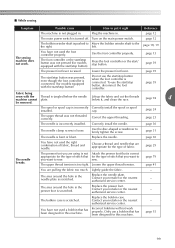Brother International SC9500 Support Question
Find answers below for this question about Brother International SC9500.Need a Brother International SC9500 manual? We have 4 online manuals for this item!
Question posted by caclay on August 30th, 2014
Bobbins Source Online For Brother Sc9500.
I have been having trouble trying to use bobbins that claim to fit my Brother SC9500 but are NOT the right ones! Many frustraiting hours later hunted up my Owners manual which I have not needed to refer to in many months and Low and Behold the ones I have will not work on my machine. I am looking for a source to buy online as i have only found the same ones at stores as I purchased previously that do not work. I would like to locate a source either online or a realiable one locally. I am in the Bartlett, TN area. 38134 or close to that.
Current Answers
Answer #1: Posted by TechSupport101 on August 31st, 2014 12:50 AM
Hi. Source them directly from Brother using the facility here http://www.brother-usa.com/supplies/#.VALSgHf8K1s and even get in contact with them should need be from here http://www.brother-usa.com/askus/ .
Related Brother International SC9500 Manual Pages
Similar Questions
Where Is The Basting Stitch On The Sc9500 Brother Sewing Machine
Where is the basting stitch on the sc9500 brother sewing machine
Where is the basting stitch on the sc9500 brother sewing machine
(Posted by kschroepfer 9 years ago)
How To Use Brother Sewing Machine Model Sc9500
(Posted by rec2sta 10 years ago)
Brother Ls 2000 Sewing Machine Price
I Want To Know Above Sewing Machine Price In Indian Rupees,please Anser Me Imediately
I Want To Know Above Sewing Machine Price In Indian Rupees,please Anser Me Imediately
(Posted by iladave84503 10 years ago)
What Model Number Bobbins Should Be Used On Brother Sc9500 Sewing Machine
Please provide me with the model/style bobbin that fits on a Brother SC9500 sewing machine. Thanks.
Please provide me with the model/style bobbin that fits on a Brother SC9500 sewing machine. Thanks.
(Posted by ezth2 11 years ago)
Where Can I Buy Brother Ce8080prw Sewing Machine Spare Parts?
I need to buy Broher sewing machine spare part. Part number:XE7316001 01221201119300073CT. Brand:...
I need to buy Broher sewing machine spare part. Part number:XE7316001 01221201119300073CT. Brand:...
(Posted by brothernyxami 11 years ago)