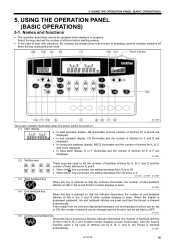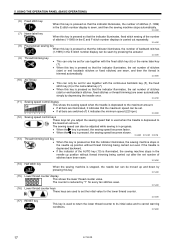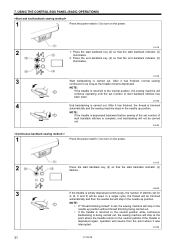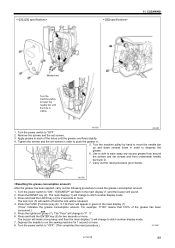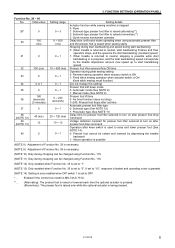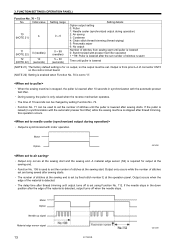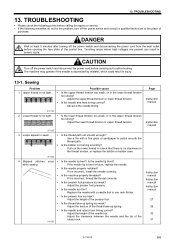Brother International S-7200B Support Question
Find answers below for this question about Brother International S-7200B.Need a Brother International S-7200B manual? We have 7 online manuals for this item!
Question posted by soniagedult on November 8th, 2014
Why Does The It Skip Stitches When Sewing
The person who posted this question about this Brother International product did not include a detailed explanation. Please use the "Request More Information" button to the right if more details would help you to answer this question.
Current Answers
Answer #1: Posted by Brainerd on November 8th, 2014 11:23 PM
Hi, please refer here:
http://m.brother-usa.com/FAQs/Solution.aspx?FAQID=200000005640&Model=559&ProductID=934D&Keyword=#.VF8IMOZXcf4
http://m.brother-usa.com/FAQs/Solution.aspx?FAQID=200000005640&Model=559&ProductID=934D&Keyword=#.VF8IMOZXcf4
I hope this helps you!
Please press accept to reward my effort or post again with more details if not satisfied.
Regards, Brainerd
Related Brother International S-7200B Manual Pages
Similar Questions
Price Quotation
Hi!I would like to know the prices of each model of Brother Sewing machine?S7200B-405SL777B-3T8420B-...
Hi!I would like to know the prices of each model of Brother Sewing machine?S7200B-405SL777B-3T8420B-...
(Posted by russeltizon 6 years ago)
Error 2
Hai,Our Brother S-7200A-403 machine when we press foot pedal - displaying ERROR 2. we check trouble ...
Hai,Our Brother S-7200A-403 machine when we press foot pedal - displaying ERROR 2. we check trouble ...
(Posted by dcddilan 8 years ago)
Where Is The Basting Stitch On The Sc9500 Brother Sewing Machine
Where is the basting stitch on the sc9500 brother sewing machine
Where is the basting stitch on the sc9500 brother sewing machine
(Posted by kschroepfer 9 years ago)
Brother Ls 2000 Sewing Machine Price
I Want To Know Above Sewing Machine Price In Indian Rupees,please Anser Me Imediately
I Want To Know Above Sewing Machine Price In Indian Rupees,please Anser Me Imediately
(Posted by iladave84503 10 years ago)