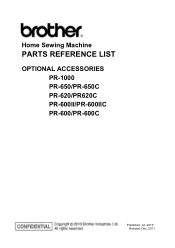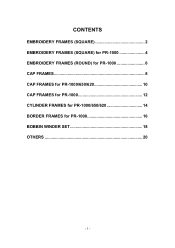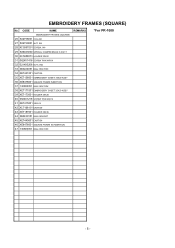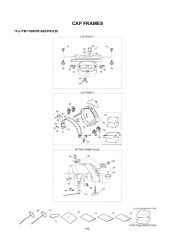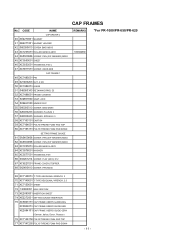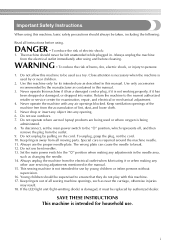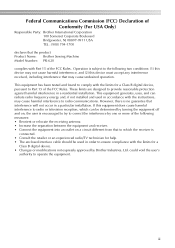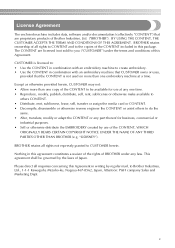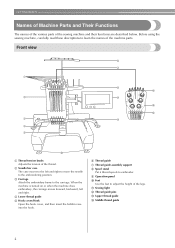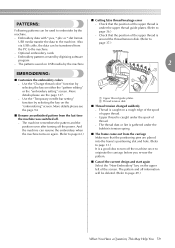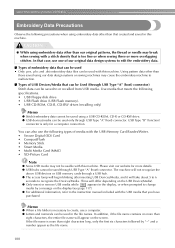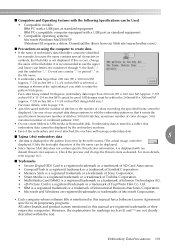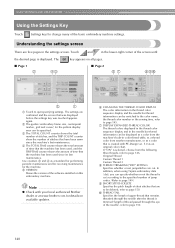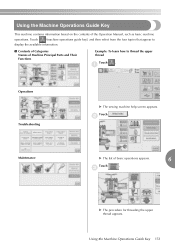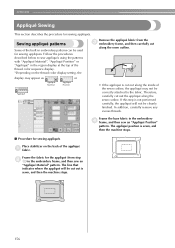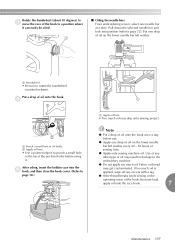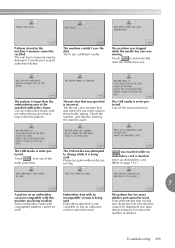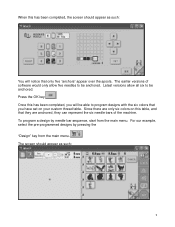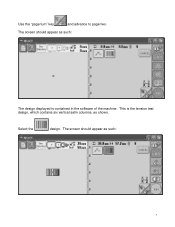Brother International PR-620 Support Question
Find answers below for this question about Brother International PR-620.Need a Brother International PR-620 manual? We have 7 online manuals for this item!
Question posted by raymond1021 on December 10th, 2021
How Can I Get Software
how can I get software brother embroidery machine pr620
Current Answers
Answer #1: Posted by SonuKumar on December 11th, 2021 7:50 AM
https://support.brother.com/g/b/downloadtop.aspx?c=us&lang=en&prod=hf_600_2eus
https://support.brother.com/g/b/downloadtop.aspx?c=eu_ot&lang=en&prod=hf_600_2euk
https://www.driverowl.com/p/Brother%20International/PR-620/Driver/154725
Please respond to my effort to provide you with the best possible solution by using the "Acceptable Solution" and/or the "Helpful" buttons when the answer has proven to be helpful.
Regards,
Sonu
Your search handyman for all e-support needs!!
Related Brother International PR-620 Manual Pages
Similar Questions
Brother Pr - 620 Trimming Assy Motor
I am looking for this part of brother PR - 620 The number is XV 6184051 it doesn't work wel
I am looking for this part of brother PR - 620 The number is XV 6184051 it doesn't work wel
(Posted by manuelrondonh 1 year ago)
Embroidery Pe 620
where I can buy an encoder for an embroidery pe 620
where I can buy an encoder for an embroidery pe 620
(Posted by idaliabrrn 7 years ago)
Brother Sewing Machine Bm3700
can 3700BM brother sewing machine use an extension and what model
can 3700BM brother sewing machine use an extension and what model
(Posted by jameelahmuhammad 8 years ago)
Brother Ls 2000 Sewing Machine Price
I Want To Know Above Sewing Machine Price In Indian Rupees,please Anser Me Imediately
I Want To Know Above Sewing Machine Price In Indian Rupees,please Anser Me Imediately
(Posted by iladave84503 10 years ago)