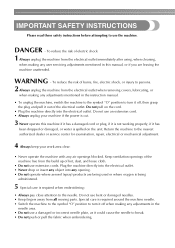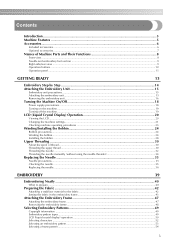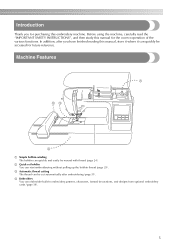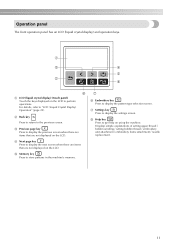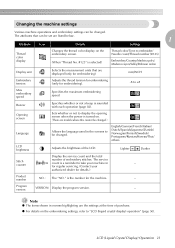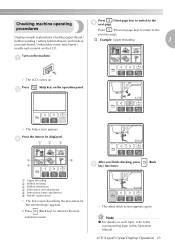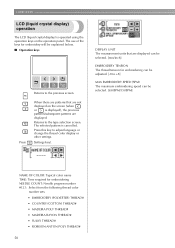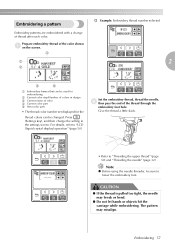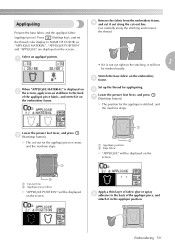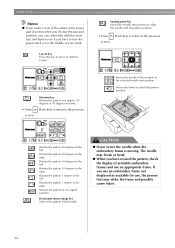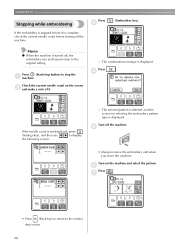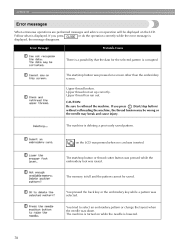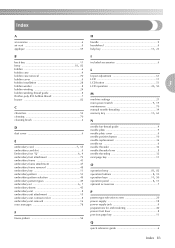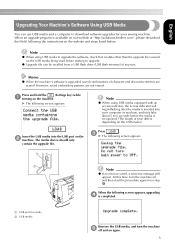Brother International PE770 Support Question
Find answers below for this question about Brother International PE770 - Computerized Embroidery Machine.Need a Brother International PE770 manual? We have 3 online manuals for this item!
Question posted by Anonymous-55624 on April 3rd, 2012
The Needle Is Stuck And The Screen Shows Safety Device Is Active
The person who posted this question about this Brother International product did not include a detailed explanation. Please use the "Request More Information" button to the right if more details would help you to answer this question.
Current Answers
Related Brother International PE770 Manual Pages
Similar Questions
When Turning On My Hs-1000 A Bell Starts Ringing And Screen Shows F4.
When turning on my HS-1000 a bell starts ringing and screen shows F4. Why and what is wrong?? Thks
When turning on my HS-1000 a bell starts ringing and screen shows F4. Why and what is wrong?? Thks
(Posted by lindawilhelm96 9 years ago)
What Can I Do My Pe770 Brother Embroidery Machine Top Thread Is Showing On The
bobbin
bobbin
(Posted by rkikonra 10 years ago)
Safety Featured Activated
My friends was sewing and the safety feature actived and she did not break a needle or anything to c...
My friends was sewing and the safety feature actived and she did not break a needle or anything to c...
(Posted by dragonflyeeyore1210 10 years ago)
The Safety Device Has Been Activated Error Message Appears.
After the error message appeared I cleaned out some threads but the message will not go away. Is it ...
After the error message appeared I cleaned out some threads but the message will not go away. Is it ...
(Posted by cstees 12 years ago)