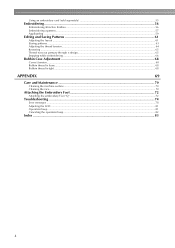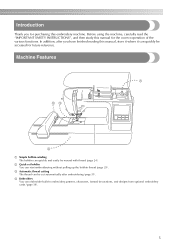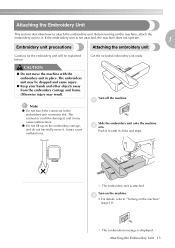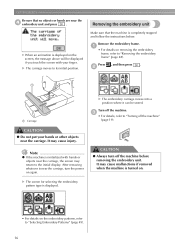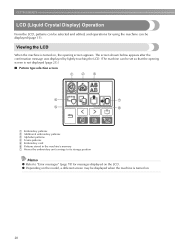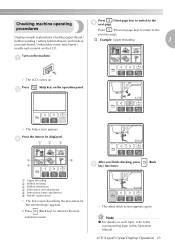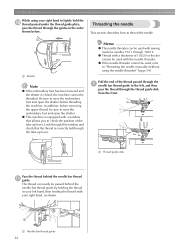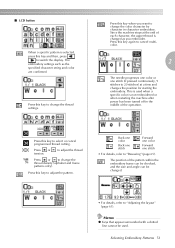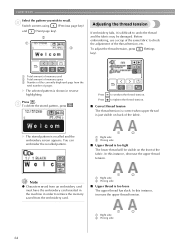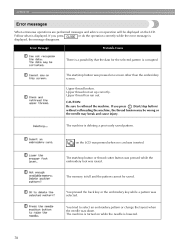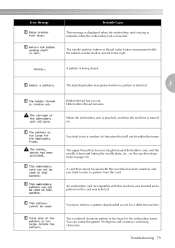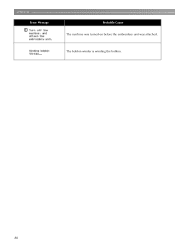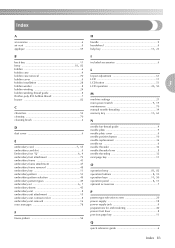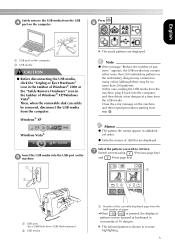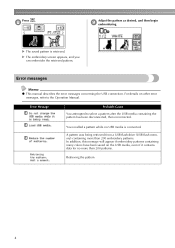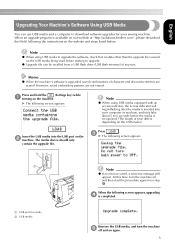Brother International PE770 Support Question
Find answers below for this question about Brother International PE770 - Computerized Embroidery Machine.Need a Brother International PE770 manual? We have 3 online manuals for this item!
Question posted by cstees on May 25th, 2011
The Safety Device Has Been Activated Error Message Appears.
After the error message appeared I cleaned out some threads but the message will not go away. Is it someting the dealer has to reset?
Current Answers
Related Brother International PE770 Manual Pages
Similar Questions
Brother Pe 770 Embroidery Machine
Can you provide the touch screen panel part number for the brother pe770 embroidery machine?
Can you provide the touch screen panel part number for the brother pe770 embroidery machine?
(Posted by sandymichelle144 1 year ago)
The Message Says the Safety Device Has Been Activated
How do I ascertain the problem
How do I ascertain the problem
(Posted by wvgravitt 4 years ago)
How To Get Design From Computer To Embroidery Machine Pe770
(Posted by Sogorsher 10 years ago)
Safety Featured Activated
My friends was sewing and the safety feature actived and she did not break a needle or anything to c...
My friends was sewing and the safety feature actived and she did not break a needle or anything to c...
(Posted by dragonflyeeyore1210 10 years ago)
The Needle Is Stuck And The Screen Shows Safety Device Is Active
(Posted by Anonymous-55624 12 years ago)