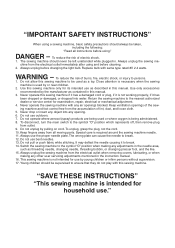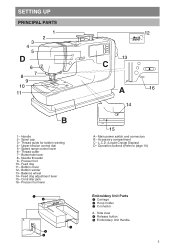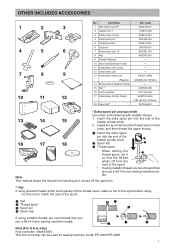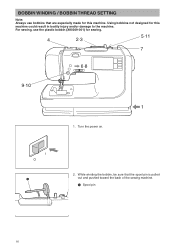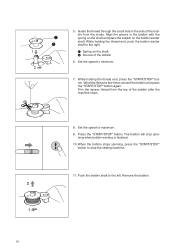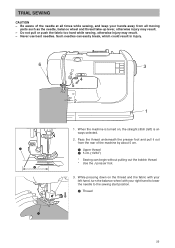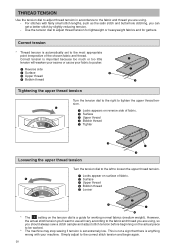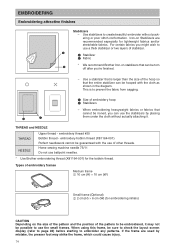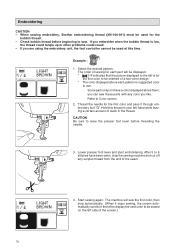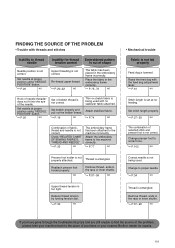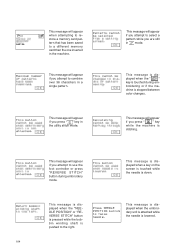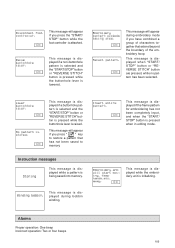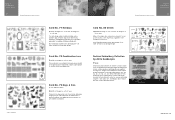Brother International PE-400D Support Question
Find answers below for this question about Brother International PE-400D - Embroidery And Sewing Machine.Need a Brother International PE-400D manual? We have 2 online manuals for this item!
Question posted by sandram40 on September 17th, 2011
How Can I Get Thread Out Of Bobbin Winding Spindle?
I have the screws out of case but can't get case apart.
Current Answers
Related Brother International PE-400D Manual Pages
Similar Questions
Tension For Sewing Forward How To Adjust?
How do I adjust the tensions for sewing forward?
How do I adjust the tensions for sewing forward?
(Posted by Sandy2425 3 years ago)
How To Thread Bobbin Brother Ce5500prw Sewing Machine
(Posted by mastAES 9 years ago)
Bobbin Keep Eating The Top Thread
when emboaring the top theard wrap around the bobbin
when emboaring the top theard wrap around the bobbin
(Posted by fryman123 10 years ago)
Bobbin Winding
I am unable to download the PDF users manual. Can I get step my step instructions on bobbin winding?...
I am unable to download the PDF users manual. Can I get step my step instructions on bobbin winding?...
(Posted by agyoung317 11 years ago)
How Can I Download Patterns To This Machine?
(Posted by rocbur 12 years ago)