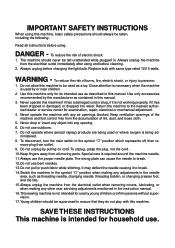Brother International PC-2800 Support Question
Find answers below for this question about Brother International PC-2800.Need a Brother International PC-2800 manual? We have 2 online manuals for this item!
Question posted by soniawearne on September 19th, 2012
Pc 2800 Won't Switch Stitches.
My PC 2800 all of a sudden (or so it seems) won't allow me to switch stitch patterns. I am only able to use one straight stitch. Is there something that I can do to correct this or does it need to go into the shop to be fixed?
Current Answers
Related Brother International PC-2800 Manual Pages
Similar Questions
What Letter Is My Brother Pacesetter 2800
(Posted by hickey2jan 2 years ago)
Broken Stepping Motor??
The needle will not move from the position on the left hand side. It will not change when pressing t...
The needle will not move from the position on the left hand side. It will not change when pressing t...
(Posted by dmainone 10 years ago)
Brother Ls 2000 Sewing Machine Price
I Want To Know Above Sewing Machine Price In Indian Rupees,please Anser Me Imediately
I Want To Know Above Sewing Machine Price In Indian Rupees,please Anser Me Imediately
(Posted by iladave84503 10 years ago)
How Do I Oil My Brother Pacesetter Pc-3000 Sewing Machine
my sewing machine is not working properly. I can't change the default sewing stitch. While I am usin...
my sewing machine is not working properly. I can't change the default sewing stitch. While I am usin...
(Posted by cjlvashon 10 years ago)
What Size Needle Do You Use To Sew Leather?
What size needle should I use on my Brother Pacesetter PC-2800 to sew leather?
What size needle should I use on my Brother Pacesetter PC-2800 to sew leather?
(Posted by judymay98 11 years ago)