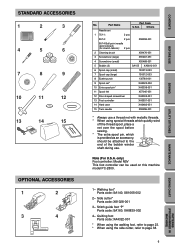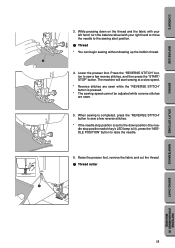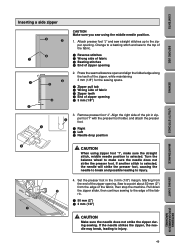Brother International PC-2800 Support Question
Find answers below for this question about Brother International PC-2800.Need a Brother International PC-2800 manual? We have 2 online manuals for this item!
Question posted by dmainone on March 26th, 2014
Broken Stepping Motor??
The needle will not move from the position on the left hand side. It will not change when pressing the blue pattern button, or do zig zag. It sews perfectly fine, the needle position will not change. My dealer says the stepping motor has died and the part is not available anymore. This isn't a very old sewing machine and I find it hard to believe a part isn't made anymore. Was this a failing in this model machine? I look forward to hearing from you.
Current Answers
Related Brother International PC-2800 Manual Pages
Similar Questions
I Have A Be Brother 1201b-ac-pc 12 Needle Embroidery Machine.
One needle does not move. What can I do to fix this?
One needle does not move. What can I do to fix this?
(Posted by Ellenc8275 1 year ago)
How To Tighten A Zig Zag Stitch On A Brother Lx2500 Sewing Machine
(Posted by Royxaaleckk 10 years ago)
Bbobbin Winder Will Not Turn, But Hear Motor Running
I have a brother PC2800, from 2001. Worked pretty good til I needed to wind another bobbin. Can I fi...
I have a brother PC2800, from 2001. Worked pretty good til I needed to wind another bobbin. Can I fi...
(Posted by palewski 10 years ago)
What Size Needle Do You Use To Sew Leather?
What size needle should I use on my Brother Pacesetter PC-2800 to sew leather?
What size needle should I use on my Brother Pacesetter PC-2800 to sew leather?
(Posted by judymay98 11 years ago)
Pc 2800 Won't Switch Stitches.
My PC 2800 all of a sudden (or so it seems) won't allow me to switch stitch patterns. I am only able...
My PC 2800 all of a sudden (or so it seems) won't allow me to switch stitch patterns. I am only able...
(Posted by soniawearne 11 years ago)