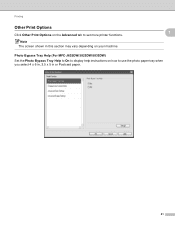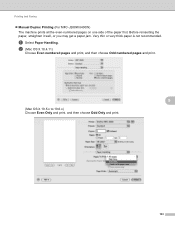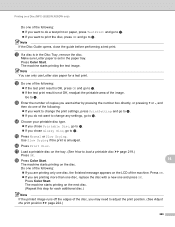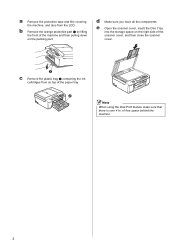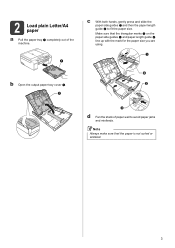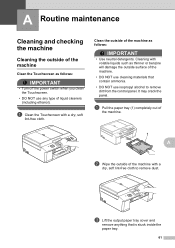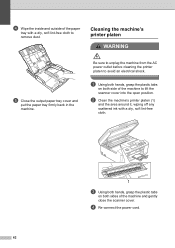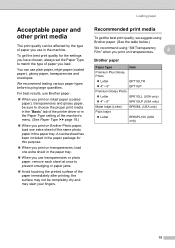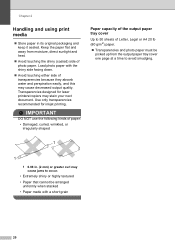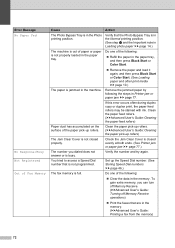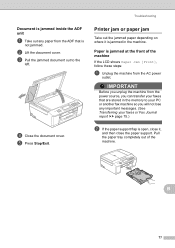Brother International MFC-J835DW Support Question
Find answers below for this question about Brother International MFC-J835DW.Need a Brother International MFC-J835DW manual? We have 16 online manuals for this item!
Question posted by Karenmorris on August 28th, 2012
Out Of Paper
My printer won't print from my laptop. It says "out of paper" even though the tray is full. The printer works from my iPad.
Current Answers
Related Brother International MFC-J835DW Manual Pages
Similar Questions
Mfc-j835dw Printer Works But Wont Scan
(Posted by coquytin 9 years ago)
Brother Wireless Mfc J835dw Printer Won't Print Os X 10.8
(Posted by tiJONOGO 10 years ago)
Does Brother Mfc J835dw Printer Work On Windows 8
(Posted by rcraTanBra 10 years ago)
How Do I Connect The Mfc-j835dw Printer To Mac Osx Version 10.7.3?
I've completed set up of printer, plugged in, ink is in, test print ok,downloaded the driver for the...
I've completed set up of printer, plugged in, ink is in, test print ok,downloaded the driver for the...
(Posted by marthanugent 11 years ago)
Using A Brother Printer Mfc-j835dw, How Do I Print 2 Power Point Slides Per Page
Using a brother printer MFC-J835DW, how do i print 2 power point slides per page? 2 on the front and...
Using a brother printer MFC-J835DW, how do i print 2 power point slides per page? 2 on the front and...
(Posted by hlapham327 12 years ago)