Brother International MFC-8680DN Support Question
Find answers below for this question about Brother International MFC-8680DN.Need a Brother International MFC-8680DN manual? We have 5 online manuals for this item!
Question posted by coquytin on October 10th, 2014
Mfc-j835dw Printer Works But Wont Scan
The person who posted this question about this Brother International product did not include a detailed explanation. Please use the "Request More Information" button to the right if more details would help you to answer this question.
Current Answers
There are currently no answers that have been posted for this question.
Be the first to post an answer! Remember that you can earn up to 1,100 points for every answer you submit. The better the quality of your answer, the better chance it has to be accepted.
Be the first to post an answer! Remember that you can earn up to 1,100 points for every answer you submit. The better the quality of your answer, the better chance it has to be accepted.
Related Brother International MFC-8680DN Manual Pages
Network Users Manual - English - Page 6


... MFC-8880DN and MFC-8890DW 2 Management utilities...2 Internet fax/scan to E-mail server (MFC-8880DN and MFC-8890DW only 4 Types of network connections ...5 Wired network connection example...5 Wireless network connection examples (For MFC-... 15 Using the BRAdmin Light utility to configure your machine as a network printer 15 Using the control panel to configure your machine for a network 17 ...
Network Users Manual - English - Page 8


... Scan to E-mail (E-mail server)
(MFC-8880DN and MFC-8890DW only 117 How to set a new default for Scan to FTP 118 How to set a new default for Scan to Network 119 Fax to Server (For MFC-8880DN and MFC-...Network printing from Macintosh using the BR-Script 3 driver
137
Overview...137 How to choose the BR-Script 3 printer driver (TCP/IP 137
For Mac OS X 10.3.9 to 10.4.x users 137 For Mac OS X 10...
Network Users Manual - English - Page 9


...13 Internet fax and Scan to E-mail
(E-mail server) (For MFC-8880DN and MFC-8890DW)
154
Internet fax...printer securely 167
Secure Management using Web Based Management (web browser 167 Secure Management using BRAdmin Professional 3 (Windows 169 Printing documents securely using IPPS 170 Specifying a different URL...170 Using E-mail notification with user authentication (For MFC-8880DN and MFC...
Network Users Manual - English - Page 10


...problems 192 Printing problems...194 Scanning and PC Fax problems ...196 Wireless network troubleshooting (MFC-8890DW only 198
Wireless setup...printer driver only 208
B Appendix B
209
Print server specifications...209 Ethernet wired network...209 Wireless network ...210
Function table and default factory settings 212 DCP-8080DN, DCP-8085DN, MFC-8480DN and MFC-8680DN 212 MFC-8880DN ...215 MFC...
Network Users Manual - English - Page 12


...Server (For MFC-8880DN and MFC-8890DW) ...will be installed automatically when you don't have already installed the printer driver, you install the printer driver. Network PC Fax (Not available for DCP-8080DN and...Light utility is a utility for initial setup of Brother network connected devices. If you have to scan documents and send them via a separate fax server.
Introduction
Network ...
Network Users Manual - English - Page 20
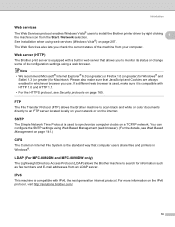
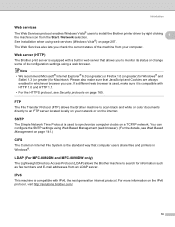
...) allows the Brother machine to scan black and white or color documents directly to an FTP server located locally on your computer. LDAP (For MFC-8880DN and MFC-8890DW only)
1
The Lightweight...Web services
1
The Web Services protocol enables Windows Vista® users to install the Brother printer driver by right clicking the machine icon from the Start / Network selection.
1
See Installation...
Network Users Manual - English - Page 30


...
Using Web Based Management (web browser) to change the print/scan server settings
2
A standard web browser can be used to change...machine. a Click the Start button, All Programs 1, Brother, MFC-XXXX LAN, then Remote Setup.
1 Programs for Macintosh
2... icon on your Macintosh screen. When you can configure your network printer using Web Based Management (web
2
browser) on page 142.)
...
Network Users Manual - English - Page 116
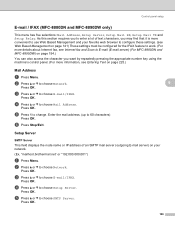
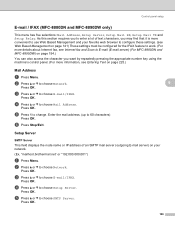
Control panel setup
E-mail / IFAX (MFC-8880DN and MFC-8890DW only) 6
This menu has five selections: Mail Address, Setup Server, Setup Mail RX,... on page 141) These settings must be configured for the IFAX feature to work. (For more information, see Internet fax and Scan to E-mail (E-mail server) (For MFC-8880DN and MFC-8890DW) on your network.
(Ex, "mailhost.brothermail.net" or "192.000...
Network Users Manual - English - Page 165
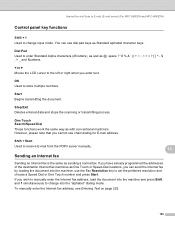
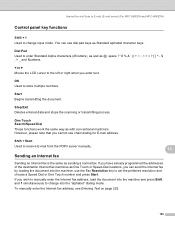
...One Touch number and press Start. Stop/Exit
13
Deletes entered data and stops the scanning or transmitting process. Shift + Start Used to receive E-mail from the POP3 server manually...Touch
Search/Speed Dial
13
These functions work the same way as with conventional machine's. Internet fax and Scan to E-mail (E-mail server) (For MFC-8880DN and MFC-8890DW)
Control panel key functions 13
Shift...
Network Users Manual - English - Page 179


... utility or Web BRAdmin that access to the print server do not work properly since it is maintained on the new NC-6800h or NC-...browser) to change the print/scan server settings on page 20.) If you disable the FTP, Scan to change the print/scan server settings on page 167...be secure.
„ If you want to avoid access to your printer from older versions of BRAdmin 1, you want to use Web Based ...
Software Users Manual - English - Page 14


...Incorporated.
For DCP models, press Menu, 3, 1.
Note
We recommend that this mode will work properly, choose the required emulation mode manually using the control panel or a web browser.... Reference, 3rd edition. Setting the Emulation mode
1
a For MFC models, press Menu, 4, 1.
Printing
Printer Emulation Support 1
Your machine will send the print commands in different...
Software Users Manual - English - Page 32
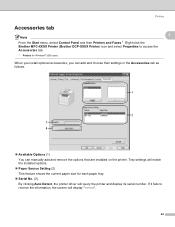
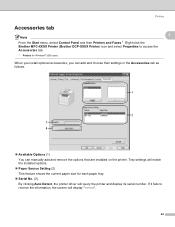
....
„ Available Options (1)
You can manually add and remove the options that are installed on the printer. Right-click the Brother MFC-XXXX Printer (Brother DCP-XXXX Printer) icon and select Properties to receive the information, the screen will query the printer and display its serial number. If it fails to access the Accessories tab...
Software Users Manual - English - Page 83
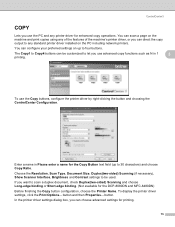
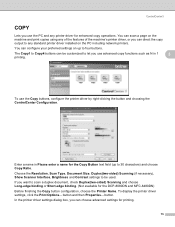
... the DCP-8080DN and MFC-8480DN) Before finishing the Copy button configuration, choose the Printer Name. The Copy1 to Copy4 buttons can choose advanced settings for enhanced copy operations. Enter a name in 1
3
printing.
button and then Properties... To display the printer driver settings, click the Print Options... You can scan a page on the machine...
Software Users Manual - English - Page 136


... these emulation modes so your application software or network server. Use these dot matrix printer emulations.
The default setting is an original Brother page description language and a PostScript&#... Tutorial and Cookbook. Setting the Emulation mode
8
a For MFC models, press Menu, 4, 1. If the setting does not work well when printing from the computer, it automatically chooses the...
Software Users Manual - English - Page 205
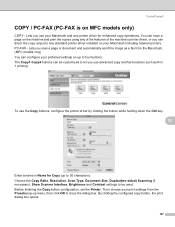
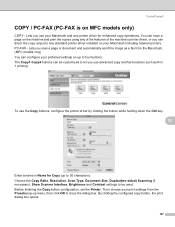
... Scanner Interface, Brightness and Contrast settings to be customized to four buttons. Lets you can configure your preferred settings on your Macintosh and any printer driver for Copy (up menu, then click OK to 30 characters). You can be used. The Copy1-Copy4 buttons can scan a page on MFC models only) 10
COPY -
Users Manual - English - Page 110
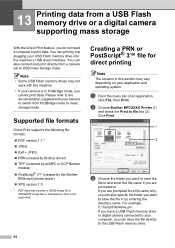
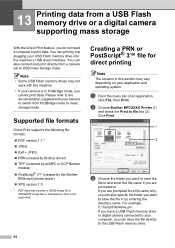
...+ JPEG „ PRN (created by Brother driver) „ TIFF (scanned by all MFC or DCP Brother
models)
„ PostScript® 3™ (created by...printing
13
Note
The screens in this section may not work with your application and operating system.
a From the ... are prompted to.
You can print by the Brother BRScript3 printer driver)
„ XPS version 1.0
1 PDF data that includes ...
Users Manual - English - Page 142


... application to make sure that it is set up to work with your machine.
„ Your computer is online:
(Windows Vista®) Click the Start button, Control Panel, Hardware and Sound, and then Printers. Right-click Brother MFC-XXXX Printer. Make sure that Use Printer Offline is plugged in copies. Suggestions „ Check that the...
Users Manual - English - Page 143
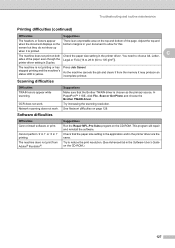
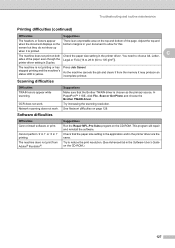
...printer driver setting is chosen as the primary source.
Software difficulties
C
Difficulties Cannot install software or print.
Adjust the top and
when the document displays on the CD-ROM.
In PaperPort™ 11SE, click File, Scan...up
when it may produce an incomplete printout. OCR does not work . Network scanning does not work . C
The machine does not print on the top and ...
Users Manual - English - Page 146
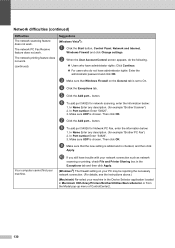
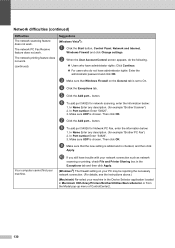
...scanning, enter the information below :
1. In Name Enter any description. (for example "Brother PC Fax") 2.
Your computer cannot find your machine in the Device....
Then click OK. The network printing feature does not work.
(continued)
b When the User Account Control screen appears...network
scanning or printing, check File and Printer Sharing box in Macintosh HD/Library/Printers/Brother/...
Users Manual - English - Page 219
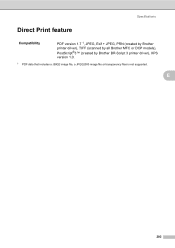
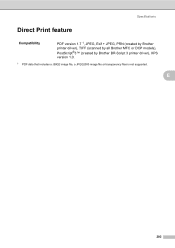
Specifications
Direct Print feature E
Compatibility
PDF version 1.7 1, JPEG, Exif + JPEG, PRN (created by Brother printer driver), TIFF (scanned by all Brother MFC or DCP models), PostScript®3™ (created by Brother BR-Script 3 printer driver), XPS version 1.0.
1 PDF data that includes a JBIG2 image file, a JPEG2000 image file or transparency files is not supported. E
203
Similar Questions
How Can I Make My Brother Mfc 8680dn Printer Scan To A Pdf Not A Tiff?
(Posted by creezhaldo 9 years ago)
How To Remove The Drum From Mfc 8680dn Printer
(Posted by diEA 9 years ago)
Brother Fax Machine Mfc 8680dn How To Change Scan To Legal Size
(Posted by tnbmalang 10 years ago)
Does Brother Mfc J835dw Printer Work On Windows 8
(Posted by rcraTanBra 10 years ago)
Brothers Mfc J835dw Printer Won't Scan To Computer Right
(Posted by indyfred2 10 years ago)

