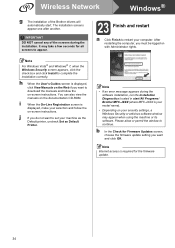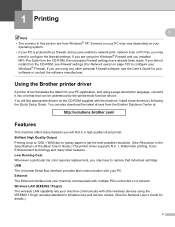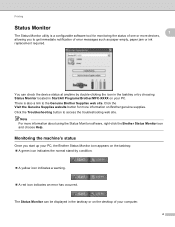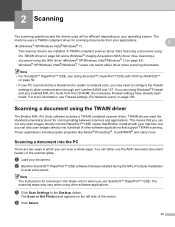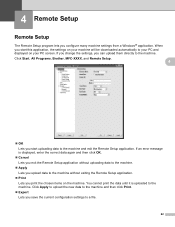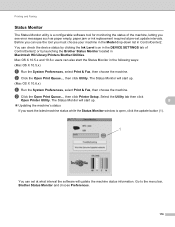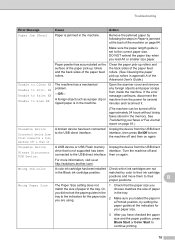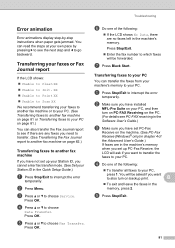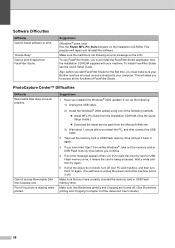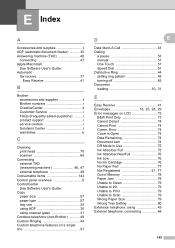Brother International MFC-J6710DW Support Question
Find answers below for this question about Brother International MFC-J6710DW.Need a Brother International MFC-J6710DW manual? We have 10 online manuals for this item!
Question posted by rks45790 on September 16th, 2014
Unable To Print32 Error. What Does It Mean?
unable to print 32 error. What does it mean?
Current Answers
Answer #1: Posted by TechSupport101 on September 18th, 2014 8:15 AM
Related Brother International MFC-J6710DW Manual Pages
Similar Questions
Error In Brother Mfc 9840cdw: Display Unable Print 2a
Unable print 2A
Unable print 2A
(Posted by mikhailkohen 9 years ago)
How To Configure A Mfc-j6710dw Ethernet Printing Setup
(Posted by proDa 10 years ago)
'mfc-j6710dw' Stopped Printing-no Antenna Icon-windows Op Sys.
(Posted by Anonymous-107197 11 years ago)
Mfc-j6910dw A3 Print Issue
My MFC will print in a3 with steps in the text and solid lines. The inbuild alignment tool does not ...
My MFC will print in a3 with steps in the text and solid lines. The inbuild alignment tool does not ...
(Posted by dtame 11 years ago)
Error In Brother Mfc 3360 C Lcd Display Unable Print 46, Routine Maintanice
error in brother mfc 3360 c lcd display unable print 46, routine maintanice , & i m unable to pr...
error in brother mfc 3360 c lcd display unable print 46, routine maintanice , & i m unable to pr...
(Posted by surjit20012000 11 years ago)