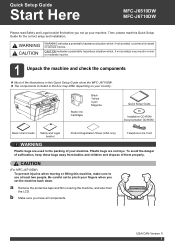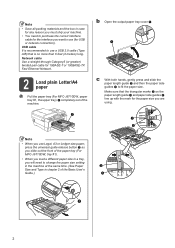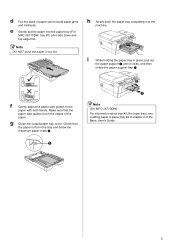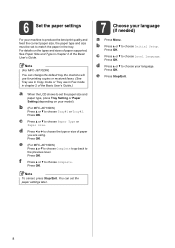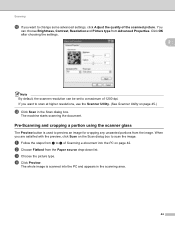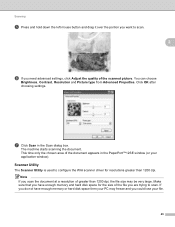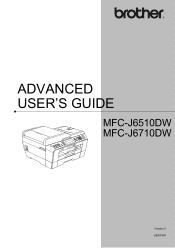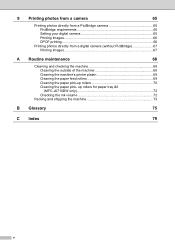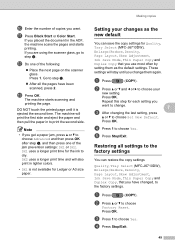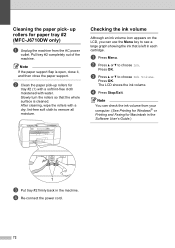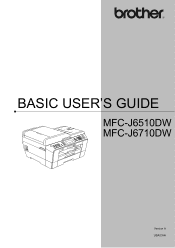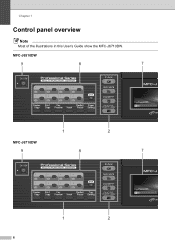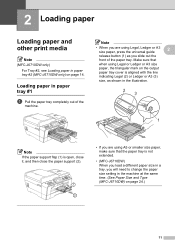Brother International MFC-J6710DW Support Question
Find answers below for this question about Brother International MFC-J6710DW.Need a Brother International MFC-J6710DW manual? We have 10 online manuals for this item!
Question posted by Anonymous-76990 on October 1st, 2012
How To Scan To A Pdf
how do i scan a picture to pdf
Current Answers
Related Brother International MFC-J6710DW Manual Pages
Similar Questions
How To Scan Pdf With Mfc-j6710dw Lan Printer
(Posted by lotoms 10 years ago)
How To Set Up Brother Printer To Scan Pdf
(Posted by jmac7Sni 10 years ago)
How To Scan Picture To Computer With Brother Mfc J430w
(Posted by birat 10 years ago)
Will Brother Mfc-j6710dw Scan As A Pdf?
How do a set up my Brother MFC-J6710DW so it will scan and save as a pdf? I currently have Adobe Acr...
How do a set up my Brother MFC-J6710DW so it will scan and save as a pdf? I currently have Adobe Acr...
(Posted by dane50021 11 years ago)
Brother Multifunction Printer Mfc-465cn Service Manual
(Posted by rafa52 12 years ago)