Brother International MFC-J6710DW Support Question
Find answers below for this question about Brother International MFC-J6710DW.Need a Brother International MFC-J6710DW manual? We have 10 online manuals for this item!
Question posted by dane50021 on October 30th, 2012
Will Brother Mfc-j6710dw Scan As A Pdf?
How do a set up my Brother MFC-J6710DW so it will scan and save as a pdf? I currently have Adobe Acrobat 9.0 installed on my system.
Current Answers
There are currently no answers that have been posted for this question.
Be the first to post an answer! Remember that you can earn up to 1,100 points for every answer you submit. The better the quality of your answer, the better chance it has to be accepted.
Be the first to post an answer! Remember that you can earn up to 1,100 points for every answer you submit. The better the quality of your answer, the better chance it has to be accepted.
Related Brother International MFC-J6710DW Manual Pages
Network Users Manual - English - Page 45


... then click Secure Function Lock.
How to configure the Secure Function Lock 2.0 settings using BRAdmin Professional 3 or Web Based Management.
PC print 1
PCC
Copy
Color Print
6
Page Limit
Fax TX
Fax RX
Scan
Page Counter
1 If you register the PC user login names...
Network Users Manual - English - Page 62


... instructions supplied with your WLAN access point/router for your security settings (SSID/Network Key) correct? If, after successful installation. (See page 59.)
I'm using security software. (See page 61.)
I want to check my network devices are unable to resolve your Brother machine.
The ink cartridges are fully closed. Paper is inserted properly...
Network Users Manual - English - Page 64


...software. Troubleshooting
The Brother machine cannot print or scan over the network. Is your Brother machine assigned with... and the Brother machine are correct and located on the network even after successful installation.
Interface Solution...Brother machine is not found on the same network. For more information on how to fix the Brother machine's network settings.
The Brother...
Network Users Manual - English - Page 65


...Subnet mask are still not assigned even after successful installation. (continued)
Question
Is your
network administrator has set the IP address to static, since it will...and then click the Diagnostic tab.
Troubleshooting
The Brother machine cannot print or scan over the network. The Brother machine is not recommended when your Brother machine assigned with an available IP address?
...
Network Users Manual - English - Page 66


..., Devices and Printers and then Printers and Faxes.
Are you choose to accept the security alert dialog, the firewall function of your previous printing job fail? Interface
wired/ wireless
Solution
If you did not choose to accept the security alert dialog during the MFLPro Suite installation.
Troubleshooting
The Brother machine cannot print or scan...
Quick Setup Guide - English - Page 7


... to the machine and/or may result in the paper tray (For MFC-J6710DW, tray #1, the upper tray) for the initial setup. Our warranty ...Set Paper and Press Start. If you are clear and visible, press 1 (Yes) on the dial pad to finish the quality check and go to use it may seep out of Genuine Brother Supplies.
5 Check the print quality
Note Make sure you open an ink cartridge, install...
Quick Setup Guide - English - Page 26


...install the drivers and software. Although the Brother MFC-J6510DW and MFC-J6710DW can be used at a time.
Press a or b to accept the change. Press 1 twice for the fastest throughput speed. Note To set..., and follow the on-screen instructions. 26
Large objects and walls between the two devices as well as multi-page documents with minimal obstructions. For Macintosh: 2 Double-click ...
Software Users Manual - English - Page 33


... for personal and professional use.
Check Setting This function provides information on the printer driver window to the Brother Solutions Center and Genuine Supplies Website. Click Support on the current printer driver settings.
About This function provides information about the printer driver installed for your Brother machine.
26 Printing
Support
The Support window shows...
Software Users Manual - English - Page 42
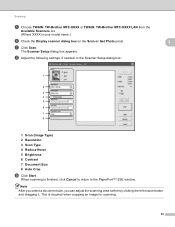
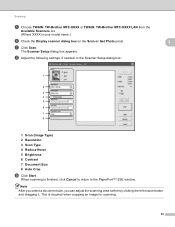
...adjust the scanning area further by clicking the left mouse button and dragging it.
Scanning
e Choose TWAIN: TW-Brother MFC-XXXX or TWAIN: TW-Brother MFC-XXXX ...Scan or Get Photo panel.
2
g Click Scan. This is required when cropping an image for scanning.
35
h Adjust the following settings, if needed, in the Scanner Setup dialog box:
1
2 3 4 5 6
7 8
1 Scan (Image Type) 2 Resolution 3 Scan...
Software Users Manual - English - Page 49
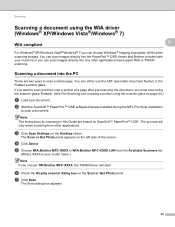
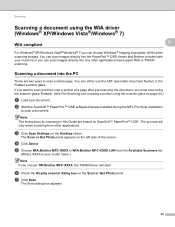
... WIA:Brother MFC-XXXX or WIA:Brother MFC-XXXX LAN from other applications that Brother included with your document.
The Scan dialog box appears.
42 You can either use the ADF (automatic document feeder) or the Flatbed scanner glass. b Start the ScanSoft™ PaperPort™12SE software that was installed during the MFL-Pro Suite installation
to scan and...
Software Users Manual - English - Page 89
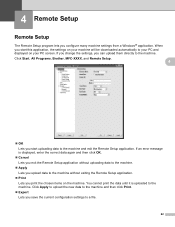
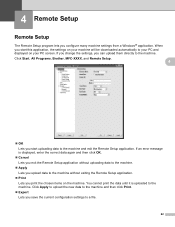
... Lets you exit the Remote Setup application without uploading data to the machine.
Apply Lets you save the current configuration settings to your machine will be downloaded automatically to a file.
82 When you configure many machine settings from a Windows® application. 4 Remote Setup
4
Remote Setup 4
The Remote Setup program lets you start uploading...
Software Users Manual - English - Page 159
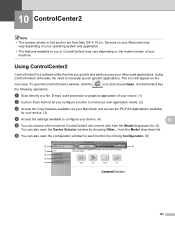
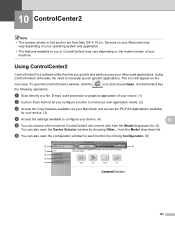
ControlCenter2 has
a Scan directly to a file, E-mail, word processor or graphics application of your device. (4)
10
e You can choose which machine ControlCenter2 ...from the Model drop-down list. (5)
You can also open the configuration window for your device. (3)
d Access the settings available to you quickly and easily access your often used applications. 10 ControlCenter2
10
Note ...
Software Users Manual - English - Page 178


... HD/Library/Printers/Brother/Utilities.
11
OK Lets you start uploading data to the machine. If you change the settings, you access this application, the settings on your machine...you read the setting from a Macintosh application. Click Apply to upload the new data to the machine and then click Print.
Export Lets you save the current configuration setting to your Macintosh ...
Software Users Manual - English - Page 191


... Scanners and Cameras.
(Windows® 7)
Click the
button, All Programs, Brother, MFC-XXXX, Scanner Settings, then
Scanners and Cameras.
13
b Do one that was originally registered to your Brother machine from the list and click Properties. (Windows® XP) Right-click the Scanner Device icon and choose Properties. The Network Scanner Properties dialog box...
Advanced Users Manual - English - Page 84
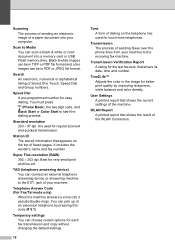
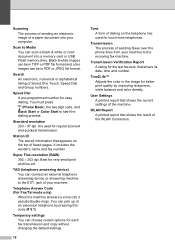
... answering device or answering machine to start the dialing process. Transmission Verification Report A listing for touch-tone telephones. WLAN Report A printed report that shows the current settings of the machine.
True2Life™ Adjusts the color in PDF or JPEG file format. User Settings A printed report that shows the result of the WLAN Connection. Scanning The...
Users Manual - English - Page 22


... paper size or paper type.
Tray Setting (MFC-J6710DW)
Press this key to choose the tray you can press these keys to dial telephone and fax numbers and as a keyboard for printing.
2 Mode keys:
FAX
Lets you access Fax mode.
SCAN
Lets you access Scan mode.
COPY
Lets you access Copy...
Users Manual - English - Page 38


...; If you chose Tray#1, press a or b to choose Paper Type and press d or c to choose Plain Paper, Inkjet Paper, Brother BP71, Brother BP61, Other Glossy or Transparency.
Press OK. Chapter 2
Paper Size and Type (MFC-J6710DW)
2
To get the best print quality, set the machine for the type of paper you will use for copies.
Users Manual - English - Page 43
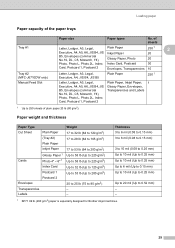
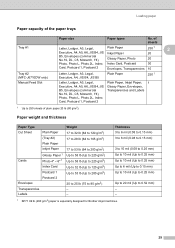
..., Y4),
Photo, Photo L, Photo 2L, Index
Card, Postcard 1, Postcard 2
1 Up to 95 g/m2) - - of the paper trays 2
Tray #1
Tray #2 (MFC-J6710DW only) Manual Feed Slot
Paper size
Paper types
No. Thickness 3 to 6 mil (0.08 to 0.15 mm) 3 to 6 mil (0.08 to 0.15 mm)
3 to 10...
Up to 20 mil (Up to 0.52 mm) - -
1 BP71 69 lb (260 g/m2) paper is especially designed for Brother inkjet machines.
29
Users Manual - English - Page 88
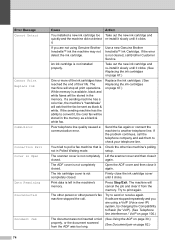
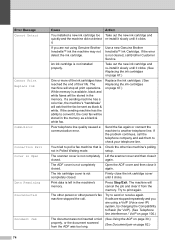
...cartridge. The scanner cover is not cleared, call Brother Customer Service.
The document was not inserted or fed properly, or the document scanned from the memory.
The machine will be stored ...cover is not completely closed . Use a new Genuine Brother Innobella™ Ink Cartridge. Take out the new ink cartridge and re-install it slowly until it clicks. Lift the scanner cover ...
Users Manual - English - Page 93
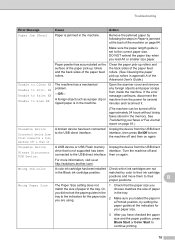
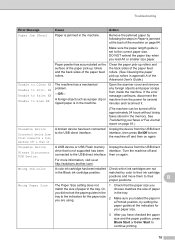
... by following the steps in Paper is set the paper guides in the
in appendix ...Ink Color
A color ink cartridge has been installed Check which ink cartridges are using.
2
...Scan XX
The machine has a mechanical problem.
-OR- Paper powder has accumulated on again. Make sure the paper length guide is jammed at http://solutions.brother.com/. A USB device or USB Flash memory Unplug the device...
Similar Questions
Can The Brother Mfc J6710dw Scan To Pdf
(Posted by plasms 9 years ago)
Problems When Creating A Pdf In Adobe Acrobat Using A Brother Mfc-7840w Printer
(Posted by Ciearobins 9 years ago)
Does The Brother Mfc-j6710dw Scan In Pdf
(Posted by RUEDInikna 9 years ago)
Can Brother Mfc-j6710dw Make Pdf's
Can you scan and save as a pdf with the Brother MFC-J6710DW printer? I have Adobe Acrobat 9 Pro on m...
Can you scan and save as a pdf with the Brother MFC-J6710DW printer? I have Adobe Acrobat 9 Pro on m...
(Posted by dane50021 11 years ago)

