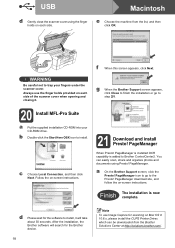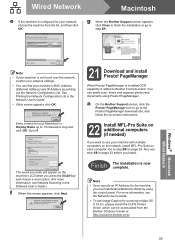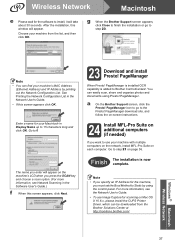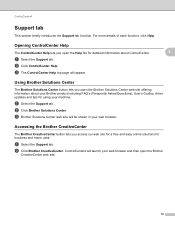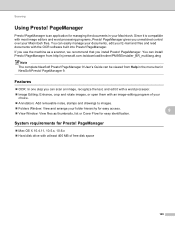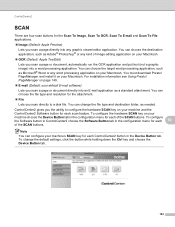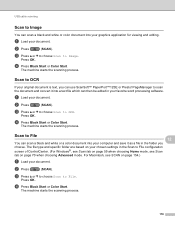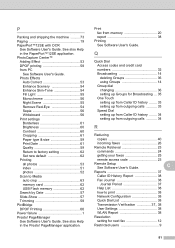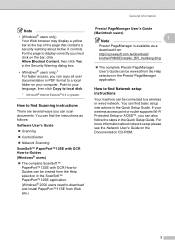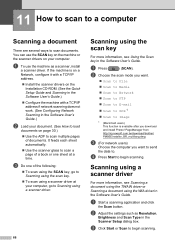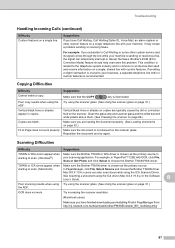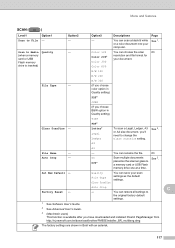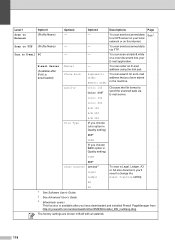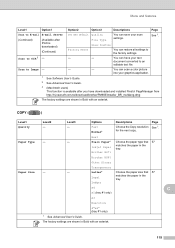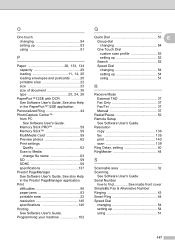Brother International MFC-J6710DW Support Question
Find answers below for this question about Brother International MFC-J6710DW.Need a Brother International MFC-J6710DW manual? We have 10 online manuals for this item!
Question posted by bbozbe on June 11th, 2014
How Do I Download A Free Version Of Presto Pagemanager For Use With My New
brother mfc-j6710dw?
Current Answers
Related Brother International MFC-J6710DW Manual Pages
Similar Questions
Does The Brother Mfc-j6710dw Printer Require The Free Download To Create Jpeg?
We have a new Brother MFC-J6710DW Printer here at Century High School in Pocatello, Idaho. We can no...
We have a new Brother MFC-J6710DW Printer here at Century High School in Pocatello, Idaho. We can no...
(Posted by evolvedenlightened 10 years ago)
How To Use Paperport To Scan Multi-page Document On Brother Mfc-j6710dw
(Posted by rm74ry 10 years ago)
How To Operate Brother Mfc-j6710dw With Mac System 10.4.11
(Posted by Anonymous-64147 11 years ago)
Brother Cd Mfc-j415w Need To Download So That I Can Use My Wf Printer I Have Los
(Posted by lbosman 12 years ago)
Driver Download Free
i bought a new brother printer model MFC J415W.I want a free driver download for my Windows XP lapto...
i bought a new brother printer model MFC J415W.I want a free driver download for my Windows XP lapto...
(Posted by shamsudinabdullah 12 years ago)