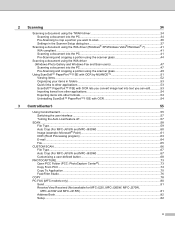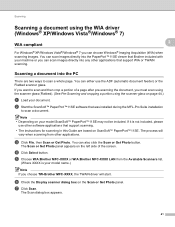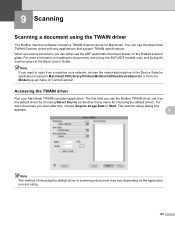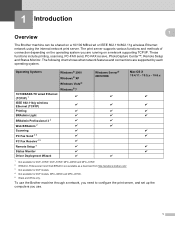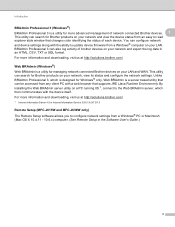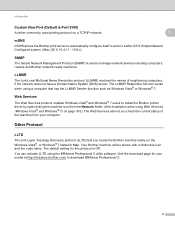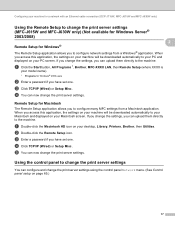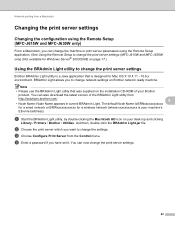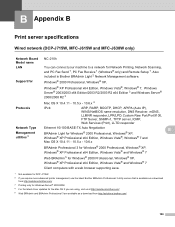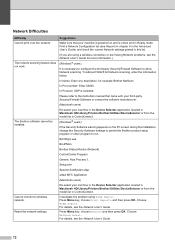Brother International MFC-J415w Support Question
Find answers below for this question about Brother International MFC-J415w.Need a Brother International MFC-J415w manual? We have 10 online manuals for this item!
Question posted by shamsudinabdullah on September 18th, 2011
Driver Download Free
i bought a new brother printer model MFC J415W.I want a free driver download for my Windows XP laptop
Current Answers
Answer #1: Posted by kcmjr on September 19th, 2011 2:53 PM
Drivers may be downloaded here:
Licenses & Certifications: Microsoft, Cisco, VMware, Novell, FCC RF & Amateur Radio licensed.
Related Brother International MFC-J415w Manual Pages
Similar Questions
I Changed My Wifi Passwork Now My Brother Printer Mfc-j415w Will Not Print
(Posted by winkstar 9 years ago)
Brother Mfc-j415w How To Scan With Windows 7
(Posted by johcarol 9 years ago)
Cant Find Mfc 495cw Driver For Windows Xp
(Posted by jjbar 9 years ago)
How Do I Find My Ip On Brother Printer Mfc-j415w. I Cannot Print From My Ipad
(Posted by evansjane42 10 years ago)
What Driver Can I Install For The Brother Printer Model Mfc-j6510dw
What driver can i install for the Brother printer model MFC-J6510DW on my Mac laptop 10.8.2 version ...
What driver can i install for the Brother printer model MFC-J6510DW on my Mac laptop 10.8.2 version ...
(Posted by aimeeskelton 11 years ago)