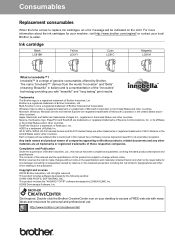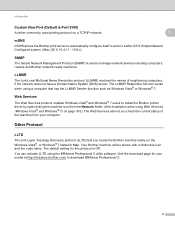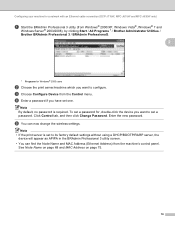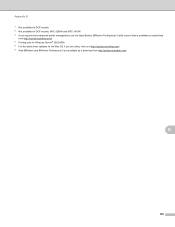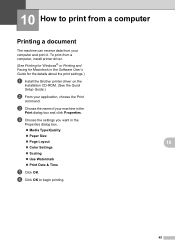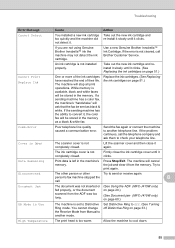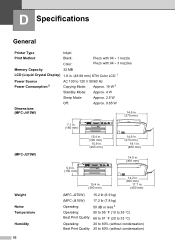Brother International MFC-J415w Support Question
Find answers below for this question about Brother International MFC-J415w.Need a Brother International MFC-J415w manual? We have 10 online manuals for this item!
Question posted by winkstar on September 1st, 2014
I Changed My Wifi Passwork Now My Brother Printer Mfc-j415w Will Not Print
The person who posted this question about this Brother International product did not include a detailed explanation. Please use the "Request More Information" button to the right if more details would help you to answer this question.
Current Answers
Related Brother International MFC-J415w Manual Pages
Similar Questions
How To Setup Wifi On Brother Printer Mfc-j435w
(Posted by BMCGai 9 years ago)
How To Change Language In Brother Printer Mfc 430w
(Posted by darkwDanKl 9 years ago)
How Do I Find My Ip On Brother Printer Mfc-j415w. I Cannot Print From My Ipad
(Posted by evansjane42 10 years ago)
Howdo I Get A Relacement Cd-rom And Manual For Brother Printer #mfc-j430w
My all-in-one wireless printer is new, however, I have misplaced the cd-rom and user manual and cann...
My all-in-one wireless printer is new, however, I have misplaced the cd-rom and user manual and cann...
(Posted by firstlady67 11 years ago)
Brother Cd Mfc-j415w Need To Download So That I Can Use My Wf Printer I Have Los
(Posted by lbosman 12 years ago)