Brother International MFC-J6710DW Support Question
Find answers below for this question about Brother International MFC-J6710DW.Need a Brother International MFC-J6710DW manual? We have 10 online manuals for this item!
Question posted by bigajdmint on August 2nd, 2014
How To Clear Memory Off A Brother Fax Machine Mfcj6710dw
The person who posted this question about this Brother International product did not include a detailed explanation. Please use the "Request More Information" button to the right if more details would help you to answer this question.
Current Answers
There are currently no answers that have been posted for this question.
Be the first to post an answer! Remember that you can earn up to 1,100 points for every answer you submit. The better the quality of your answer, the better chance it has to be accepted.
Be the first to post an answer! Remember that you can earn up to 1,100 points for every answer you submit. The better the quality of your answer, the better chance it has to be accepted.
Related Brother International MFC-J6710DW Manual Pages
Network Users Manual - English - Page 11


... f With the correctly programmed IP address, you don't use a DHCP/BOOTP/RARP server), the
device will see the Brother print server in the BRAdmin Light utility screen.
• You can also find the Node Name ...Network Configuration List on page 24.)
d Choose STATIC from Boot Method. Changing your machine's network settings
Note • If the print server is set to its factory default settings ...
Network Users Manual - English - Page 34


... 5
When set to On, the machine automatically deletes error mails that the machine cannot receive from the Brother machine to be printed.
This feature only works on Internet Fax machines that will be transmitted to the sending station when the Internet Fax has been received. Notification
5 5
The notification feature allows a confirmation of Memory when trying to send E-mail...
Network Users Manual - English - Page 50


... 3 Receiver 4 E-mail server
Note • In order to other fax machine through conventional telephone lines. This means that computers are transmitted in a Ledger or A3 format, it to use this function, please download the necessary software from the Brother Solutions Center.
(http://solutions.brother.com/) • You can use any TIFF-F viewer application. For...
Network Users Manual - English - Page 52


... the "alphabet" dialing mode. If you want to change into the machine. The document you are unsure of any of Memory when trying to send E-mail documents over 1 Mbyte in size.)
47 Internet fax
How to Internet fax 7
Before using an Internet fax you must ensure the following items from Web Based Management or Remote...
Network Users Manual - English - Page 54


... phone lines to another E-mail address or fax machine.
Please see the Advanced User's Guide to check that you must configure following items from a machine 7
FAX@brother.com
UKFAX@brother.co.uk
123456789
1
1 Internet
UKFAX@brother.co.uk(fax#123456789) 49 Internet fax
Additional Internet Fax options 7
Forwarding received E-mail and fax messages 7
You can register up to...
Network Users Manual - English - Page 55


... Dial Type and press d or c to choose E-Address.
b Press a or b to choose Add Number and enter the phone number of the second Fax machine
UKFAX@brother.co.uk(fax#456).
50 FAX@brother.com] by the phone number of how to enter the E-mail address and phone number. Sending to choose Add Number and enter the...
Network Users Manual - English - Page 56


... E-mail will only be entered into the address book as follows: Name: fax#123456789 E-mail address: UKFAX@brother.co.uk
TX Verification Mail 7
Transmission Verification Mail supports two separate functions.
If your computer and have it relayed to a conventional fax machine. The method of entering the phone number of different mail applications: Some E-mail...
Network Users Manual - English - Page 67


... (For how to check my network devices are set correctly.
Where can I find Brother wired/ machine's network settings, wireless such as your Brother machine, access point/router or network hub ...for Brother network features: wireless Network scanning i Port number 54925 / Protocol UDP
PC-FAX RX i Port number 54926 / Protocol UDP
Network scanning/printing, PC-FAX RX,...
Quick Setup Guide - English - Page 11


...it unlawful for any person to use a computer or electronic device to send any message via a telephone fax machine unless such messages clearly contain, in a margin at the top or bottom of each... message and the telephone number of the sending machines or such business, other entity or individual.
11 Fax Transmission Report
Your Brother machine is equipped with a Transmission Verification Report that...
Software Users Manual - English - Page 73
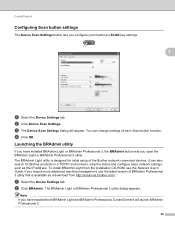
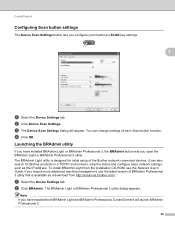
... Settings button lets you open the BRAdmin Light or BRAdmin Professional 3 utility. b Click Device Scan Settings. To install BRAdmin Light from http://solutions.brother.com/.
d Click OK. The BRAdmin Light or BRAdmin Professional 3 utility dialog appears. Note If you require more advanced machine management, use the latest version of each Scan button function.
Software Users Manual - English - Page 85
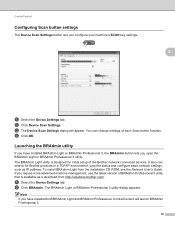
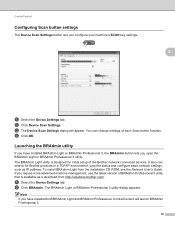
... require more advanced machine management, use the latest version of each Scan button function. Note If you have installed BRAdmin Light or BRAdmin Professional 3, the BRAdmin button lets you configure your machine's SCAN key settings.
3
3
a Select the Device Settings tab. b Click Device Scan Settings.
To install BRAdmin Light from http://solutions.brother.com/. d Click OK...
Software Users Manual - English - Page 143


...driver or scanning a document may vary depending on a network, choose the networked machine in the Device Selector application located in the Basic User's Guide. The first time you scan after...see Using the ADF and Using the scanner glass in Macintosh HD/Library/Printers/Brother/Utilities/DeviceSelector or from a machine on the application you can use this , choose Acquire Image Data or ...
Software Users Manual - English - Page 150
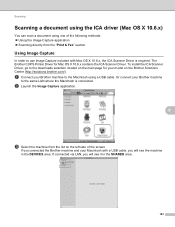
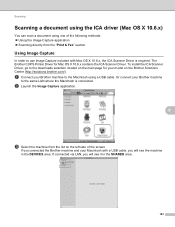
...from the list on the Brother Solutions Center (http://solutions.brother.com/). If you connected the Brother machine and your Brother machine to the same LAN where ...machine from the "Print & Fax" section
Using Image Capture 9
In order to the downloads selection located on the main page for Mac OS X 10.6.x contains the ICA Scanner Driver. If connected via LAN, you will see it in the DEVICES...
Software Users Manual - English - Page 194
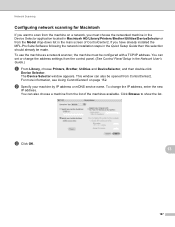
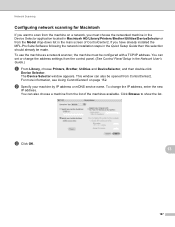
... Model drop-down list in the Network User's Guide.)
a From Library, choose Printers, Brother, Utilities and DeviceSelector, and then double-click
Device Selector. This window can also choose a machine from the list of ControlCenter2. c Click OK.
13
187
b Specify your machine by IP address or mDNS service name. To change the address settings from...
Advanced Users Manual - English - Page 81
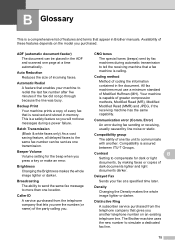
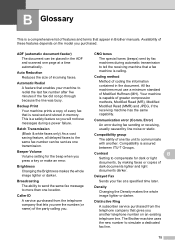
... the whole image lighter or darker.
Batch Transmission (Black & white faxes only) As a cost saving feature, all delayed faxes to the same fax number can be sent as one fax unit to tell the receiving machine that a fax machine is a comprehensive list of every fax that appear in memory. Error)
An error during automatic transmission to communicate with another...
Advanced Users Manual - English - Page 82


... fax machines while communicating information.
Do not use to view incoming and outgoing faxes on Fax Preview you will be able to program your machine to respond to pick up a voice call that is sending a fax from memory or receiving or printing an incoming fax.
F/T Ring Time The length of gray available for Broadcasting. For best quality results Brother...
Advanced Users Manual - English - Page 84
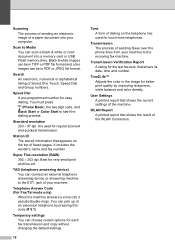
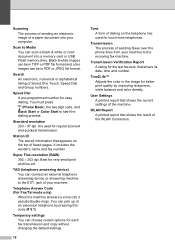
... pages.
Search An electronic, numerical or alphabetical listing of a paper document into a memory card or USB Flash memory drive.
You can connect an external telephone answering device or answering machine to the receiving fax machine.
Transmission Verification Report A listing for easy dialing.
User Settings A printed report that appears on the telephone line used for very...
Users Manual - English - Page 22


... call from Pulse to make sure a fax machine has answered, and then press Black Start or Color Start. It also inserts a pause when programming quick dial numbers.
Paper Setting (MFC-J6510DW)
Press this key to set the paper size or paper type.
Tray Setting (MFC-J6710DW)
Press this key to choose the tray...
Users Manual - English - Page 88
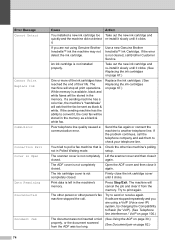
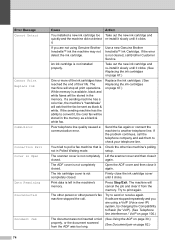
... Genuine Brother Innobella™ ink the machine may not detect the ink cartridge. Firmly close the ink cartridge cover until it . The machine will be stored in the machine's memory. The machine will be sent as a black & white fax. While memory is left in the memory.
Print data is available, black and white faxes will cancel the job and clear it...
Users Manual - English - Page 113
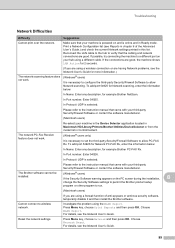
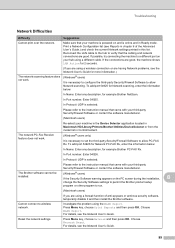
... to set the third-party Security/Firewall Software to verify that came with your machine in the Device Selector application located in Macintosh HD/Library/Printers/Brother/Utilities/DeviceSelector or from the model list in Ready mode. The network PC-Fax Receive feature does not work .
(Windows® users)
It is selected.
Please refer...
Similar Questions
How To Clear Memory On Fax Machine Brother Mfc-7345n
(Posted by kpatel1921 9 years ago)
How Do I Clear The Memory Of My Brother Fax Mfc-j6710dw
(Posted by laurdjgri 9 years ago)
How To Clear Fax Memory Brother Mfc-j6710dw
(Posted by gcmarngabes 9 years ago)
How To Clear Memory Brother Fax Mfc-j6510dw
(Posted by s3xybTe 10 years ago)

