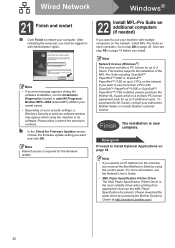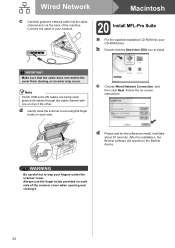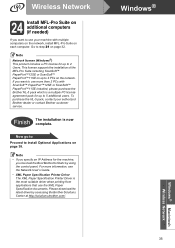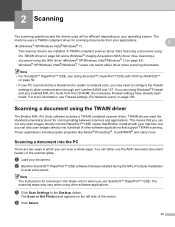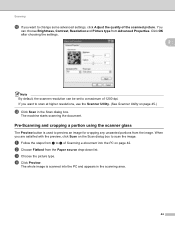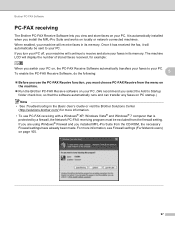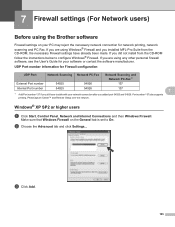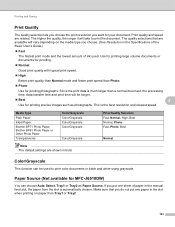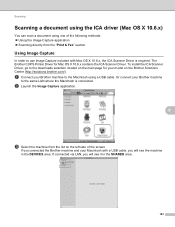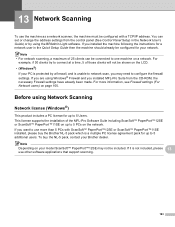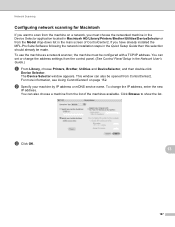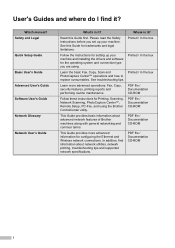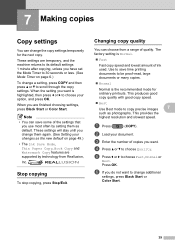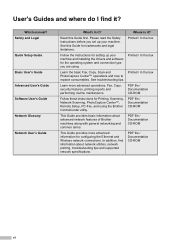Brother International MFC-J6510DW Support Question
Find answers below for this question about Brother International MFC-J6510DW.Need a Brother International MFC-J6510DW manual? We have 10 online manuals for this item!
Question posted by phastings on November 11th, 2013
Mfc-j6510dw Cc4 Pc-copy Functions
When you use CC4 PC-Copy center with a documents on the scanner bed, it shows a scn being completed. Which folder does the scan go into for retrival?
Current Answers
Related Brother International MFC-J6510DW Manual Pages
Similar Questions
How To Install Mfc-j435w Using Usb Cable
(Posted by jayiMo 10 years ago)
Brother Mfc 7860dw Black Line Down The Center When Printing From The Manual
feed
feed
(Posted by brmaost 10 years ago)
Page Counter Report For Mfc J6510dw
How do I access the Page Counter function on my Brother MFC J6510DW
How do I access the Page Counter function on my Brother MFC J6510DW
(Posted by salessupport67035 11 years ago)
How To Scan A Ducument In Pdf . On Brother Mfc-j6510dw
I am unable to scan a document in pdf . on my brother MFC-J6510DW
I am unable to scan a document in pdf . on my brother MFC-J6510DW
(Posted by hsaeed87 11 years ago)
How Does One Install A Ld-lc79bk Ink Cartridge In A Mfc-j6510dw Printer
How does one install a LD-LC79BK ink cartridge in a MFC-J6510DW printer
How does one install a LD-LC79BK ink cartridge in a MFC-J6510DW printer
(Posted by Anonymous-57151 12 years ago)