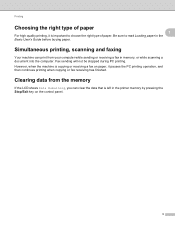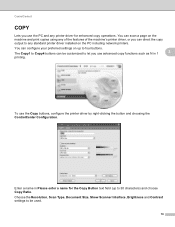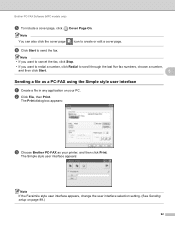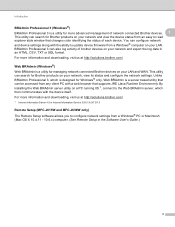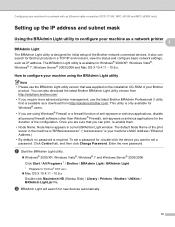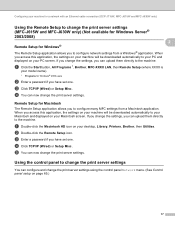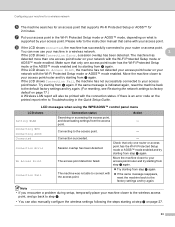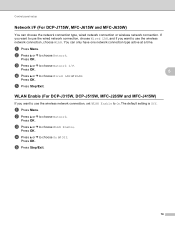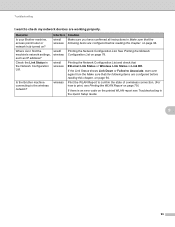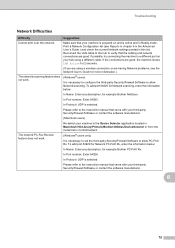Brother International MFC-J630W Support Question
Find answers below for this question about Brother International MFC-J630W.Need a Brother International MFC-J630W manual? We have 10 online manuals for this item!
Question posted by crofootski on November 16th, 2012
How Can I Stop My Pc Speaking To Me About The J630w Printer's Status?
A few days ago, I set something online (can't remember what it was, nor can I find it again). Now my computer is telling me every now and then that my printer is ready. I'd like to turn that off without muting the computer!
Current Answers
Related Brother International MFC-J630W Manual Pages
Similar Questions
Printer Won't Turn On.
My printer won't turn on. It was working fine, but I shut it down because my electric was shut off f...
My printer won't turn on. It was working fine, but I shut it down because my electric was shut off f...
(Posted by JJTurner2 8 years ago)
How Much Will It Cost To Have Ink Head Clean On Brother Mfc-j630w Printer
(Posted by atribo 9 years ago)
Mfc-j630w Printer Fax Without Phone Possible
Can I send/receive fax without a phone. With wireless internet
Can I send/receive fax without a phone. With wireless internet
(Posted by laddnorene 10 years ago)
Wireless Printing From My Macbook To My Brother Mfc-j630w Printer Has Stopped
I have a Macbook v. 10.6.8 and have successfully been using it to print wirelessly to my Brother MFC...
I have a Macbook v. 10.6.8 and have successfully been using it to print wirelessly to my Brother MFC...
(Posted by robrokks 11 years ago)