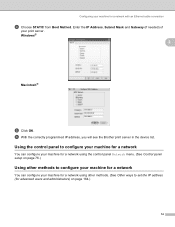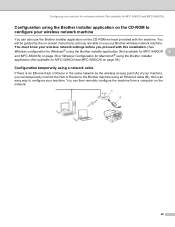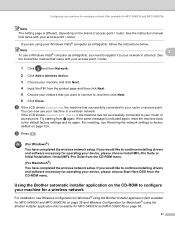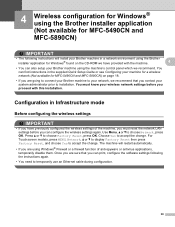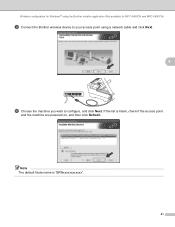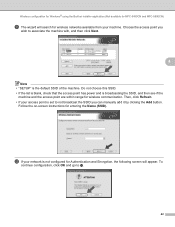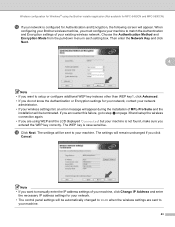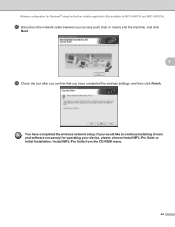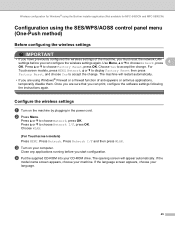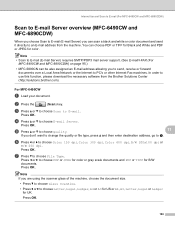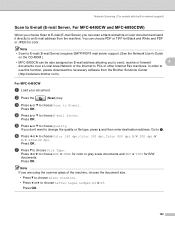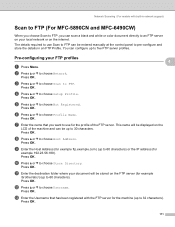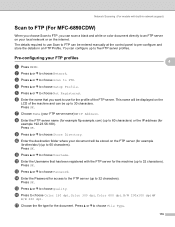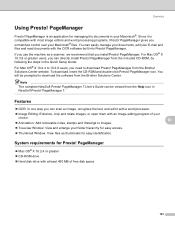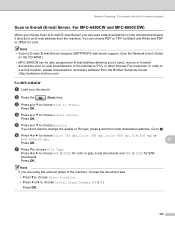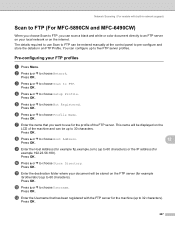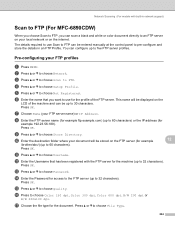Brother International MFC 6490CW Support Question
Find answers below for this question about Brother International MFC 6490CW - Color Inkjet - All-in-One.Need a Brother International MFC 6490CW manual? We have 8 online manuals for this item!
Question posted by dnpkr on January 13th, 2012
Why Did Brother Iprint&scan For Ipad Stopped Recognizing Brother J630w?
The person who posted this question about this Brother International product did not include a detailed explanation. Please use the "Request More Information" button to the right if more details would help you to answer this question.
Current Answers
Related Brother International MFC 6490CW Manual Pages
Similar Questions
Brother 6490cw How To Scan To Pdf
(Posted by jamSexy84 10 years ago)
Chattering While Scanning And Stopping How To Remove Platen Glass And Clean
(Posted by surgical1st 10 years ago)
Brother 6490 Printer Won't Recognize Ink Cartridge
(Posted by sdeCarolu 10 years ago)
Brother Mfc-6490cw Prints But Does Not Scan
(Posted by rbmdall 10 years ago)
I Can Only Receive 1 Page On My Brother J630w - Help Me Reset It
(Posted by jeneo 12 years ago)