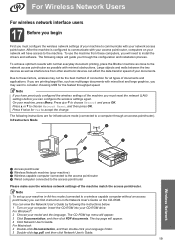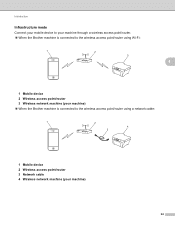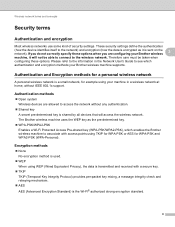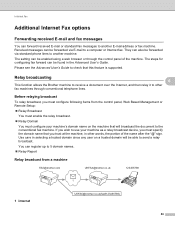Brother International MFC-J435W Support Question
Find answers below for this question about Brother International MFC-J435W.Need a Brother International MFC-J435W manual? We have 14 online manuals for this item!
Question posted by elbrajojol on December 14th, 2013
How To Use A Wireless Fax Machine Brother
The person who posted this question about this Brother International product did not include a detailed explanation. Please use the "Request More Information" button to the right if more details would help you to answer this question.
Current Answers
Related Brother International MFC-J435W Manual Pages
Similar Questions
How To Clear Memory On Fax Machine Brother Mfc-7345n
(Posted by kpatel1921 9 years ago)
How To Set Up My Fax Machine Using The Brother Mfc-j435w
(Posted by Jasjam 9 years ago)
How Do I Set Up Wireless Fax Machine And Scanning Capabilities.
(Posted by mecvaldez 11 years ago)
How Do I Use The Fax Machine On My Brother Mfc 9200c?
I was given this machine, but no manual. I have managed to send a fax, but I am not sure how I did i...
I was given this machine, but no manual. I have managed to send a fax, but I am not sure how I did i...
(Posted by djohnsonpgatour 11 years ago)