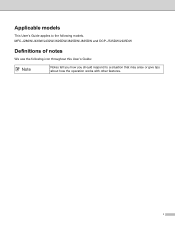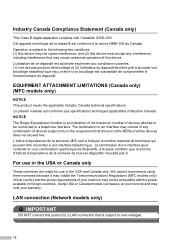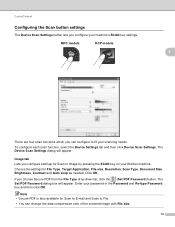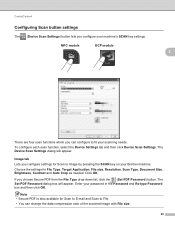Brother International MFC-J435W Support Question
Find answers below for this question about Brother International MFC-J435W.Need a Brother International MFC-J435W manual? We have 14 online manuals for this item!
Question posted by zeuz1johnt on March 14th, 2014
Can Model Model: Mfc-j435w Be Wired Also?
The person who posted this question about this Brother International product did not include a detailed explanation. Please use the "Request More Information" button to the right if more details would help you to answer this question.
Current Answers
Related Brother International MFC-J435W Manual Pages
Similar Questions
Does Brother Mfc-j435w Support Airprint
(Posted by amalmchys 9 years ago)
Brother Printer Model Mfc J435w Won't Recieve Fax
(Posted by tisatem 10 years ago)
How Do I Get A Picture To Scan On A Brother Model Mfc-j435w?
(Posted by Hugamu 10 years ago)
Printer Model Mfc-295cn
how does onw replace power seithc on printer model mfc-295cn
how does onw replace power seithc on printer model mfc-295cn
(Posted by berthet 10 years ago)
What Driver Can I Install For The Brother Printer Model Mfc-j6510dw
What driver can i install for the Brother printer model MFC-J6510DW on my Mac laptop 10.8.2 version ...
What driver can i install for the Brother printer model MFC-J6510DW on my Mac laptop 10.8.2 version ...
(Posted by aimeeskelton 11 years ago)