Brother International MFC-J435W Support Question
Find answers below for this question about Brother International MFC-J435W.Need a Brother International MFC-J435W manual? We have 14 online manuals for this item!
Question posted by sihamb on April 10th, 2014
Brother Printer Mfc-j435w Says Check Connection When I Hit Scan
The person who posted this question about this Brother International product did not include a detailed explanation. Please use the "Request More Information" button to the right if more details would help you to answer this question.
Current Answers
There are currently no answers that have been posted for this question.
Be the first to post an answer! Remember that you can earn up to 1,100 points for every answer you submit. The better the quality of your answer, the better chance it has to be accepted.
Be the first to post an answer! Remember that you can earn up to 1,100 points for every answer you submit. The better the quality of your answer, the better chance it has to be accepted.
Related Brother International MFC-J435W Manual Pages
Users Manual - English - Page 3
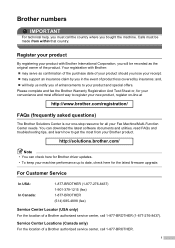
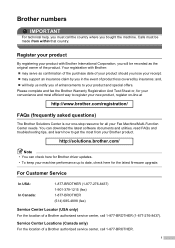
...) 685-4898 (fax)
Service Center Locator (USA only)
For the location of a Brother authorized service center, call 1-877-BROTHER. You can check here for the latest firmware upgrade.
Your registration with Brother International Corporation, you of enhancements to date, check here for Brother driver updates. • To keep your machine performance up to your product and...
Users Manual - English - Page 60


... Print
command. To print from your computer and print it. uuSoftware User's Guide: Printing (Windows®) uuSoftware User's Guide: Printing and Faxing (Macintosh)
a Install the Brother printer driver on the
CD-ROM. (uuQuick Setup Guide)
b From your machine in the
Properties dialog box. Media Type Print Quality Paper Size...
Users Manual - English - Page 67


....
Press OK. e Press Color Start.
Press 1 (Yes) or 2 (No).
53 Cleaning too often uses ink unnecessarily. Press OK. If the print has not improved call Brother Customer Service. (See Brother numbers uu page i.)
Checking the print quality A
If faded or streaked colors and text appear on your printed pages.
You can...
Users Manual - English - Page 86


... not work.
This will repair and reinstall the software. Mac OS X 10.6.x users can also scan documents using the ICA Scanner Driver.
Suggestions
Make sure the Brother TWAIN or WIA driver is turned on and connected to choose the Brother TWAIN/WIA driver. "Device Busy" Cannot print images from : http://nj.newsoft.com.tw/download...
Quick Setup Guide - English - Page 1


... 0 1 Quick Setup Guide
Start Here
MFC-J425W MFC-J430W MFC-J435W
Thank you for choosing Brother, your support is important to purchase the... correct USB cable. Note
• Save all packing materials and the box in the box may result in minor or moderate injuries.
1 Unpack the machine and check...
Mobile Print/Scan Guide - English - Page 7


.../router using Wi-Fi to the network that use infrastructure mode; Note
Certain features of Brother iPrint&Scan may not be supported by your device.
1
1
1
Network settings 1
In order to use Brother iPrint&Scan, your mobile device must connect using Wi-Fi:
1
2
3
1 Mobile device 2 Wireless access point/router 3 Wireless network machine (your machine)
3 ad-hoc mode is compatible...
Mobile Print/Scan Guide - English - Page 27


...can be supported by default. Ad-hoc mode 4
Connect your mobile device to the network that use Brother iPrint&Scan, your mobile device must connect using Wi-Fi to your machine without a wireless access point/router.
1 2
1 Mobile device 2 Wireless network machine (your machine)
23 Brother iPrint&Scan supports wireless connections that your machine's Quick Setup and Network User's Guide...
Network Users Manual - English - Page 28


...connect to proceed.
If the connection failed, check the error code on the LCD and a wireless LAN report will
need this information before you wrote down your machine when the SSID is not broadcast, see Configuring your wireless network settings. For MFC...point/router, and then 3
press 1 for Yes to the wireless device you would like to i. You will
automatically be printed.
c ...
Network Users Manual - English - Page 29
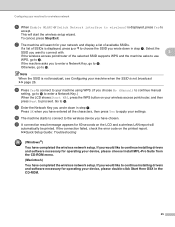
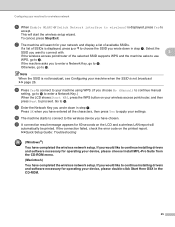
...h.
is not broadcast uu page 26. If the machine asks you would like to your device, please choose Install MFL-Pro Suite from the CD-ROM menu.
(Macintosh)
You have completed..., see Configuring your wireless access point/router, and then press Next to j. If the connection failed, check the error code on the LCD and a wireless LAN report will
automatically be printed. Select...
Network Users Manual - English - Page 35


...settings, press 1 for operating your device, please choose Install MFL-Pro Suite from the CD-ROM menu. (Macintosh) You have completed the wireless network setup.
Check and record the current wireless network... you continue with the configuration. You will
automatically be set to the wireless device you are connecting with must be printed.
Press OK.
Go to step k. (For information on...
Network Users Manual - English - Page 76


... chapter. wired/ Ping the Brother machine from your computer? wireless
Print the WLAN Report to confirm the state of the above, however, I'm still having problems. Is there anything else I want to check my network devices are set them correctly. uuQuick Setup Guide: Troubleshooting
I have checked and tried all of a wireless connection. (For how to fix...
Product Safety Guide - English - Page 5


... outlet does not exceed 15 amperes (USA only).
(MFC models only) Never touch telephone wires or terminals that ... Failure to separate from the AC power outlet and contact Brother Authorized Service Personnel. DO NOT use flammable substances, any ... NOT allow anything to a DC power source or inverter.
DO NOT connect it may cause a risk of all machines plugged into the extension cord...
Software Users Manual - English - Page 7


... right type of paper...127
Simultaneous printing, scanning and faxing 127 Clearing data from the memory ...127 Status Monitor ...128 Using the Brother printer driver...130 Choosing page setup options ...130 ...fax (MFC models only) ...142 Drag a vCard from the Mac OS X Address Book application (Mac OS X 10.4.11 145 Using Mac OS X 10.5.x to 10.6.x Addresses panel 147
9 Scanning
149
Scanning a ...
Software Users Manual - English - Page 8


...
For USB cable users ...186 For network users...187
Section III Using the Scan key
12 USB cable scanning
189
Using the Scan key over a USB cable connection 189 Scan to E-mail ...189 Scan to Image ...190 Scan to OCR ...192 Scan to File...193 Scan to Media (For MFC-J625DW/J825DW/J835DW 195 How to set a new default for...
Software Users Manual - English - Page 11


... your machine communicate with multiple computers connected on glossy paper to replace that ...printer/multi-function device. uuNetwork User's Guide
2 Low Running Cost Whenever a particular ink color requires replacement, you are unable to network print, network scan or PC-Fax,
you may vary depending on the CD-ROM supplied with the machine. Using the Brother printer driver 1
A printer...
Software Users Manual - English - Page 34
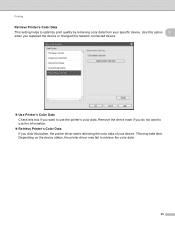
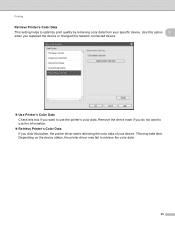
....
25 This may fail to optimize print quality by retrieving color data from your device. Use this option 1
when you replaced the device or changed the network connected device.
Use Printer's Color Data Check this box if you want to use the information.
Retrieve Printer's Color Data If you do not want to use the...
Software Users Manual - English - Page 56


...you choose TW-Brother MFC-XXXX, the TWAIN driver will
vary when scanning from other software applications that support WIA or TWAIN
scanning.
Scanning a document ...Check the Display scanner dialog box on ScanSoft™ PaperPort™12SE. The Scan dialog box appears.
47 The Scan or Get Photo panel appears on the left side of a page after pre-scanning the document, you can scan...
Software Users Manual - English - Page 139


... TextEdit, click File, then Page Setup. Make sure
Brother MFC-XXXX (where XXXX is your model name) is chosen in the Format for Paper Size, Orientation and Scale, then click OK.
8
Note The printer driver does not support Watermark printing. Printing and Faxing
Using the Brother printer driver 8
Choosing page setup options 8
a From an application...
Software Users Manual - English - Page 198


... when choosing Advanced Mode. 12 USB cable scanning
12
Using the Scan key over a USB cable connection 12
Note If you use the
(SCAN) key or Scan, you must install the Brother MFL-Pro software suite and
connect the machine to your E-mail application as a file attachment. Scan to email.
189
d Press Scan to E-mail 12
You can use...
Software Users Manual - English - Page 238


... the NewSoft CD Labeler icon to go to create a label image, see Using the Brother printer driver uu page 130.)
e (For Mac OS X 10.6.x users)
Enter the number...settings as follows:
a Insert the supplied installation CD-ROM into your machine. b Double-click Brother Support.
Printing on a Disc (MFC-J825DW/J835DW only)
Print from the Paper Size drop-down list. Install NewSoft CD Labeler 14...
Similar Questions
Mfc-7360n Says Check Connection When Scanning
(Posted by angetenni 9 years ago)
How To Connect Brother Printer Mfc J435w To Laptop
(Posted by jmafran 9 years ago)
Brother Printer Mfc-j435w How To Connect Macbook Pro
(Posted by sinnpatva 9 years ago)
Brother Mfc J835dw Says Check Connection And Wont Scan Help
(Posted by ccljgsaus 10 years ago)
Brother Printer Mfc-j435w Will Not Connect To Pc With Usb Cable
(Posted by cuthAl 10 years ago)

