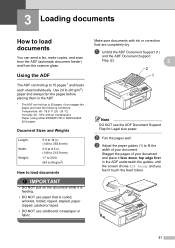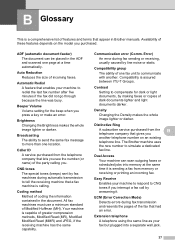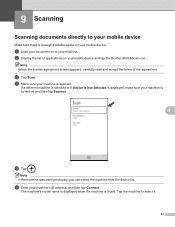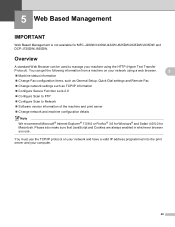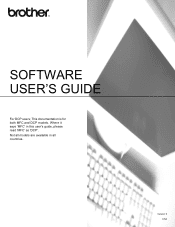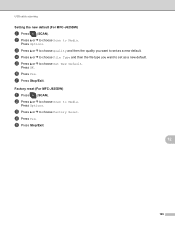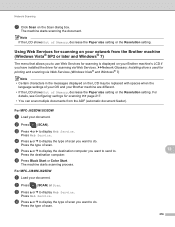Brother International MFC-J430w Support Question
Find answers below for this question about Brother International MFC-J430w.Need a Brother International MFC-J430w manual? We have 14 online manuals for this item!
Question posted by knedgell on October 24th, 2012
Mfc J 430w Wont Scan -- Says Doc Feeder Is Empty -- Wtf ????
The person who posted this question about this Brother International product did not include a detailed explanation. Please use the "Request More Information" button to the right if more details would help you to answer this question.
Current Answers
Related Brother International MFC-J430w Manual Pages
Similar Questions
Brother Mfc J825dw Won't Scan Says Check Connection
(Posted by maangel1 9 years ago)
Mfc-j430w Won't Scan Says Check Connection
(Posted by BABSRednec 9 years ago)
Brother Mfc-j430w Won't Scan Says Check Connection
(Posted by ledjo 10 years ago)
How Can I Scan Thru Doc Feeder Through The Network
I can print to the network brother printer but I cannot scan through the doc feeder through the netw...
I can print to the network brother printer but I cannot scan through the doc feeder through the netw...
(Posted by dmeaney 11 years ago)
Mfc-290c
Printer Wont Scan
I Used to be click on the icon of the printer in my printers file on comp and open it when i opened ...
I Used to be click on the icon of the printer in my printers file on comp and open it when i opened ...
(Posted by ashleyjulian95 11 years ago)