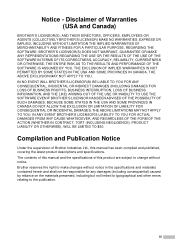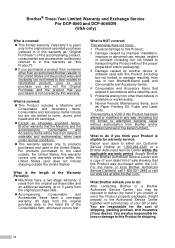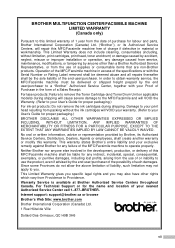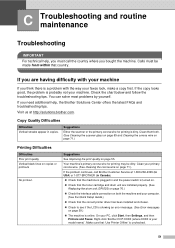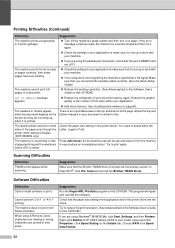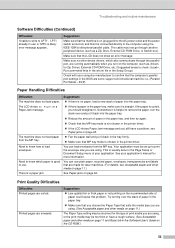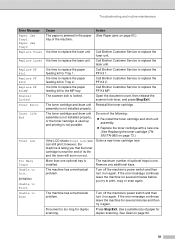Brother International 8065DN - DCP B/W Laser Support and Manuals
Get Help and Manuals for this Brother International item

View All Support Options Below
Free Brother International 8065DN manuals!
Problems with Brother International 8065DN?
Ask a Question
Free Brother International 8065DN manuals!
Problems with Brother International 8065DN?
Ask a Question
Most Recent Brother International 8065DN Questions
How Can I Scan Thru Doc Feeder Through The Network
I can print to the network brother printer but I cannot scan through the doc feeder through the netw...
I can print to the network brother printer but I cannot scan through the doc feeder through the netw...
(Posted by dmeaney 11 years ago)
Had A New Fuser Installed
How Do I Reset The Fuser To New
(Posted by spadua 11 years ago)
Need To Order A Pf Kit 1 - Please Advise
pf kit 1 for Brother DCP-8065dn multifunction printer
pf kit 1 for Brother DCP-8065dn multifunction printer
(Posted by dolginow1 12 years ago)
Why Do Hear Clicking Noise When Copying Or Printing?
I recieve 'no paper' error and clicking noise after I reset it to turn back on, paper is in the tray...
I recieve 'no paper' error and clicking noise after I reset it to turn back on, paper is in the tray...
(Posted by gary54999 13 years ago)
Brother International 8065DN Videos
Popular Brother International 8065DN Manual Pages
Brother International 8065DN Reviews
We have not received any reviews for Brother International yet.