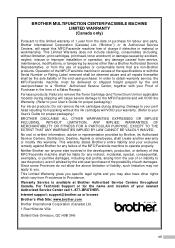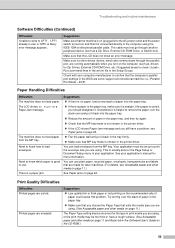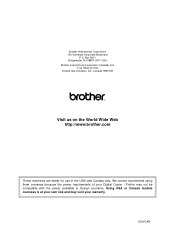Brother International 8060 - DCP B/W Laser Support and Manuals
Get Help and Manuals for this Brother International item

View All Support Options Below
Free Brother International 8060 manuals!
Problems with Brother International 8060?
Ask a Question
Free Brother International 8060 manuals!
Problems with Brother International 8060?
Ask a Question
Most Recent Brother International 8060 Questions
Scanner Verrouillé Comment Faire
(Posted by ggsconsulting6 9 years ago)
Scanner Verrouillé Comment Faire
(Posted by ggsconsulting6 9 years ago)
Trying To Install Brother Dcp 8060.no Manual, No Cords, No Cd. Where Do I Start?
internet is supposed to be wireless.
internet is supposed to be wireless.
(Posted by katvanhoosier 10 years ago)
Brother International 8060 Videos

Video Aula Recarga Toner Brother TN580, TN-580, 5240, 5250, 5280, 8060, 8065, 8460, 8660, 8860, 8870
Duration: 6:12
Total Views: 40,316
Duration: 6:12
Total Views: 40,316

How to replace Fuser Assembly of Brother DCP 8060 Digital Copier/Printer
Duration: 2:51
Total Views: 1,417
Duration: 2:51
Total Views: 1,417
Popular Brother International 8060 Manual Pages
Brother International 8060 Reviews
We have not received any reviews for Brother International yet.