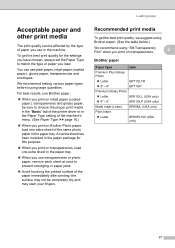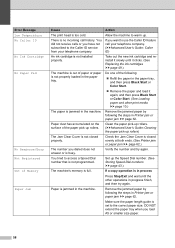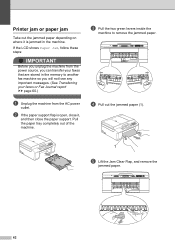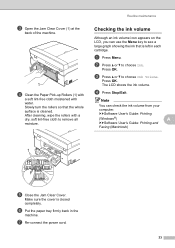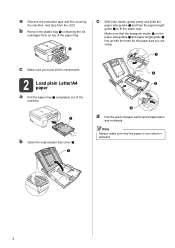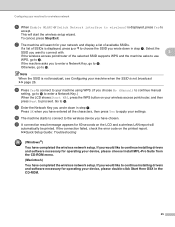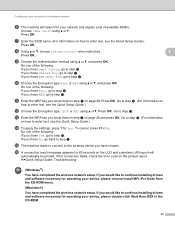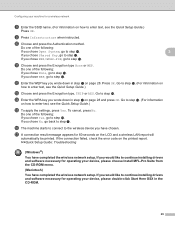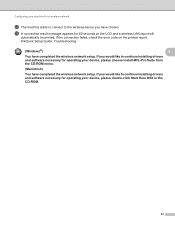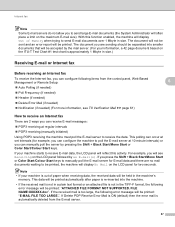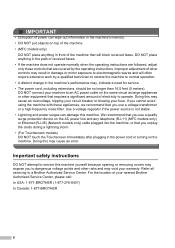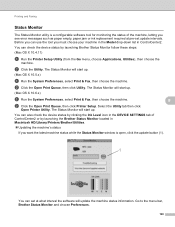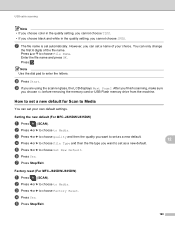Brother International MFC-J430w Support Question
Find answers below for this question about Brother International MFC-J430w.Need a Brother International MFC-J430w manual? We have 14 online manuals for this item!
Question posted by foreverbull on July 24th, 2012
Init 75 Error: Please Remove Jammed Paper Even Though There Is No Jammed Paper
I am setting up a brand new MFC 430W. The printer is showing Init 75 error, and the LCD panel has instruction to open the back cover to remove jammed paper. However, there is no jammed paper to remove. I have opened and closed the back cover many times, but the Init 75 error persists. What can I do to make the error message go away?
Current Answers
Related Brother International MFC-J430w Manual Pages
Similar Questions
Error Message No Paper Fed On Brother Mfc 885
There is paper in my printer and the error message comes up as no paper fed!
There is paper in my printer and the error message comes up as no paper fed!
(Posted by mmmrrrlee 9 years ago)
How To Remove Jam In Drum Unit Of Mfc 8480dn Printer
(Posted by leonJun 9 years ago)
How To Get Brother Mfc-430 Printer To Stop Showing Paper Jam Symbol When Paper
jam is removed
jam is removed
(Posted by LOLIkayc 10 years ago)
Mfc-j835dw Error Message Cannot Find Usb Connection
(Posted by innotqual 10 years ago)
Jfc-430w Printer Jam / I Have Opened The Back As Suggested And Took Out The Only
(Posted by hcd 11 years ago)