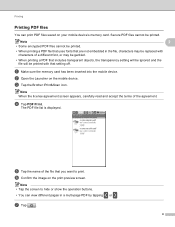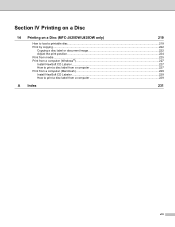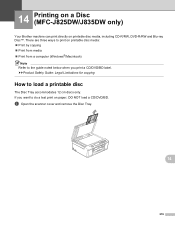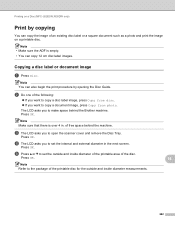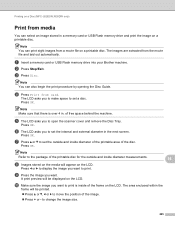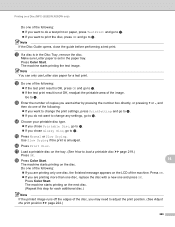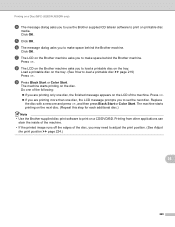Brother International MFC-J430w Support Question
Find answers below for this question about Brother International MFC-J430w.Need a Brother International MFC-J430w manual? We have 14 online manuals for this item!
Question posted by aynelpa on July 25th, 2014
Can Print Envelope Size 6 On Mfc-j835dw
The person who posted this question about this Brother International product did not include a detailed explanation. Please use the "Request More Information" button to the right if more details would help you to answer this question.
Current Answers
Related Brother International MFC-J430w Manual Pages
Similar Questions
How To Print Envelopes On Brother Mfc-j430w Printer
(Posted by rostkujt 10 years ago)
How To Print Envelopes On Brother Mfc-j615w
(Posted by sa02rasha 10 years ago)
How To Print Envelopes With A Mfc 9970
(Posted by caHa 10 years ago)
How Do You Print Envelopes With This Printer? It Says 'wrong Paper Size.'
I'm trying to print envelopes using Open Office. The document is set to 10 inches by 4.3 inches (a s...
I'm trying to print envelopes using Open Office. The document is set to 10 inches by 4.3 inches (a s...
(Posted by pattgavin 10 years ago)
Print A4 Size From Ipad To Brother Printer Mfc-j430w
I need to take print from my ipad in my brother printer in A4 size but I can get only photo size , w...
I need to take print from my ipad in my brother printer in A4 size but I can get only photo size , w...
(Posted by mahan 11 years ago)