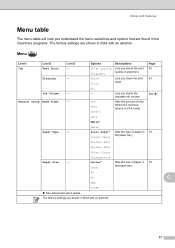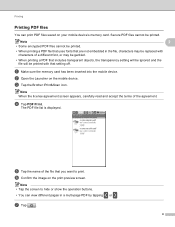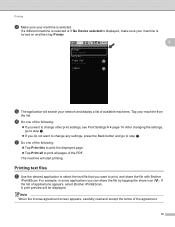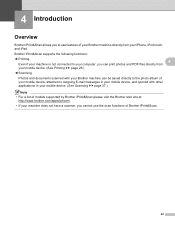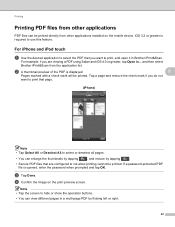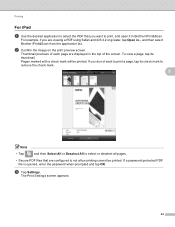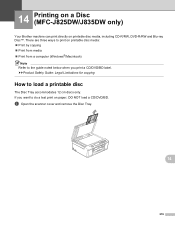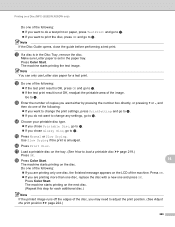Brother International MFC-J430w Support Question
Find answers below for this question about Brother International MFC-J430w.Need a Brother International MFC-J430w manual? We have 14 online manuals for this item!
Question posted by lfpal on January 31st, 2013
Mfc-j430w Wireless To Mac Scan Works.test Print Works .won't Print A File.
Won't Print A File From Pages Neither Pages,doc Nor Pdf.why?
Current Answers
Related Brother International MFC-J430w Manual Pages
Similar Questions
My Brother Mfc-j430w Will Not Scan, Gives Message- Out Of Memory, How Can I Cle
MFC-J430W will not scan- message out of memory appears, how can I clear the memory
MFC-J430W will not scan- message out of memory appears, how can I clear the memory
(Posted by keithtg2005 8 years ago)
Mfc J430w Wireless How To Find Ip Address
(Posted by ohmanzzw7d 9 years ago)
Xp Won't Print To Brother Mfc-j430w Wirelessly
(Posted by kirakahky 10 years ago)
How Do I Scan From Brother Mfc J430w Wireless Print Scanner On Mac
(Posted by Phil3didd 10 years ago)
My Brother Mfc - J430w Wireless Printer Takes Forever To Print.
I am talking HOURS!!! I have a MAC, not Microsoft Windows. Thank you in advance!!!!
I am talking HOURS!!! I have a MAC, not Microsoft Windows. Thank you in advance!!!!
(Posted by debragreen17 11 years ago)